What Does URL Stand For [English]

Written by
Ernest Bio Bogore

Reviewed by
Ibrahim Litinine
![What Does URL Stand For [English]](/_next/image?url=https%3A%2F%2Fcdn.sanity.io%2Fimages%2F147z5m2d%2Fproduction%2F5acd6ed6535c842ad8db9a791edea07f4bd9e487-2240x1260.png&w=3840&q=75)
URL stands for Uniform Resource Locator, though the term carries more weight than its simple definition suggests. Understanding what URL means reveals the foundational architecture that enables every web interaction you perform daily.
The acronym represents a systematic approach to addressing digital resources across networks. Tim Berners-Lee, the inventor of the World Wide Web, originally preferred "Universal Resource Locator", emphasizing the global scope of web addressing. The shift to "Uniform" reflects standardization—a critical factor that prevents the chaos of incompatible addressing systems.
This matters now because URLs determine accessibility, security, and findability of digital content. Every click, search, and share depends on URL architecture functioning correctly. As digital interactions intensify, understanding URL mechanics becomes essential for anyone creating, managing, or optimizing web presence.
The Technical Definition: What URL Actually Means
A URL is a specific type of Uniform Resource Identifier (URI) that specifies both the location of a resource on a computer network and the mechanism for retrieving it. This dual function—identification and access instruction—distinguishes URLs from simple addresses.
The "Uniform" component ensures consistency across all web addresses. Without standardization, every website could implement its own addressing scheme, creating incompatible systems. The "Resource" element encompasses any digital asset: web pages, images, documents, videos, or data files. "Locator" indicates the addressing function—pointing to where resources exist within network infrastructure.
URLs serve as the key mechanism browsers use to retrieve published resources such as HTML pages, CSS documents, and images. This retrieval mechanism operates through established protocols that ensure reliable data transmission across global networks.
URL vs Domain Name: Critical Distinctions
Domain names are components of URLs, not equivalent terms, despite common interchangeable usage. This distinction affects technical implementation, security policies, and SEO strategies.
A domain name like "example.com" identifies a specific website. The complete URL "https://www.example.com/products/shoes.html" contains the domain plus additional information directing browsers to specific resources. The domain functions as a memorable substitute for IP addresses—numerical identifiers that computers use for network communication.
Domain names act as "nicknames" to IP addresses, hiding complex numerical strings with memorable text. Without this system, accessing websites would require memorizing sequences like "192.168.1.1" instead of typing recognizable names.
URLs incorporate domains within broader addressing frameworks. This architectural approach enables precise resource targeting while maintaining human-readable addresses.
Essential URL Components: Structural Analysis
Protocol/Scheme: Security and Communication Rules
The scheme tells web servers which protocol to use when accessing pages, with HTTPS being the most common for secure, encrypted communication. Protocol selection determines data transmission security and browser behavior.
HTTP (Hypertext Transfer Protocol) transmits data without encryption, exposing information to potential interception. HTTPS adds SSL/TLS encryption, protecting sensitive data during transmission. HTTPS transforms sensitive information into unreadable format for unauthorized interceptors.
Other protocols serve specialized functions:
- FTP (File Transfer Protocol) for direct file transfers
- MAILTO for email client activation
- FILE for local resource access
Protocol choice impacts user trust, search engine rankings, and regulatory compliance. Modern browsers display security warnings for non-HTTPS sites, affecting user engagement.
Domain Structure: Hierarchical Organization
Subdomains like "blog" or "store" organize website sections, while second-level domains represent business identity. This hierarchical structure enables logical content organization and technical resource management.
The subdomain "www" historically indicated web services, distinguishing them from email or file servers. Modern implementations often eliminate "www" requirements, though some organizations maintain it for consistency or technical reasons.
Top-level domains (TLDs) like .com, .org, or .gov indicate organization types and geographical associations. TLD selection affects user perception, search engine treatment, and regulatory compliance in specific regions.
Path Structure: Content Navigation
URL paths represent specific page locations within website hierarchies, showing content organization through directory-like structures. Effective path design improves user navigation and search engine understanding.
Path components follow logical hierarchies: "/products/electronics/smartphones" indicates smartphones within electronics within products. This structure benefits both human comprehension and search engine categorization.
Path segments separated by slashes can be empty, resulting in consecutive slashes, though this creates potential parsing issues. Consistent path design prevents navigation errors and improves user experience.
Query Parameters: Dynamic Content Control
Query strings contain key-value pairs separated by ampersands, enabling dynamic content generation and user behavior tracking. Parameters transform static URLs into dynamic resource generators.
Common parameter applications include:
- Search filtering: "?category=electronics&price=100-500"
- User tracking: "?utm_source=email&utm_campaign=holiday"
- Content personalization: "?lang=en®ion=us"
Query parameters can contain numbers, strings, encrypted values, or database references. Parameter design affects page functionality, analytics accuracy, and SEO performance.
Fragment Identifiers: Precise Page Targeting
Fragments, indicated by hash symbols (#), direct users to specific webpage locations like section headings or content blocks. This targeting capability improves user experience in long-form content.
Fragment identifiers never transmit to servers with requests—browsers handle fragment navigation locally. This client-side behavior enables smooth page navigation without server communication overhead.
Fragment applications include:
- Section jumping in long articles
- Navigation menu anchoring
- Single-page application routing
URL Encoding: Character Management
URLs can only transmit using ASCII character sets, requiring encoding for non-ASCII characters through percent-encoding with hexadecimal representations. This encoding ensures universal compatibility across diverse systems and languages.
International Resource Identifiers (IRIs) accommodate Unicode characters, with browsers automatically converting domain names to punycode for DNS compatibility. For example, Chinese characters convert to ASCII-compatible formats for network transmission.
Reserved characters like question marks (?), equals signs (=), and ampersands (&) have specific URL functions and require encoding when used as content. Understanding character restrictions prevents URL parsing errors.
Security Implications: URL-Based Threats
URL manipulation represents a significant attack vector for cybercriminals. Attackers can control favicons, domain names, file paths, and content areas to redirect users to malicious sites. Understanding these vulnerabilities helps identify suspicious URLs.
Common security threats include:
- Domain spoofing using similar-looking characters
- Subdomain manipulation to appear legitimate
- Parameter injection for malicious redirects
- Fragment exploitation for cross-site scripting
Scammers create URLs like "PayPal.security.confirmation" to deceive users into believing they're accessing legitimate financial sites. Visual inspection of complete URLs helps identify suspicious patterns.
URL security extends beyond visual inspection. HTTPS implementation, certificate validation, and regular security audits protect against sophisticated attacks targeting URL infrastructure.
SEO and User Experience Impact
Semantic URLs use meaningful words that anyone can understand regardless of technical knowledge, improving both user navigation and search engine classification. URL structure directly affects search rankings and user engagement.
Well-structured URLs enhance search engine optimization efforts and improve user experience to increase conversions. Search engines analyze URL patterns to understand content hierarchy and relevance.
Effective URL design principles include:
- Descriptive path segments reflecting content themes
- Logical hierarchies matching site architecture
- Consistent naming conventions across all pages
- Minimal parameter usage for cleaner appearance
Short and descriptive URLs prove easier for users to remember than long, complicated alternatives. Memorable URLs facilitate direct access and social sharing.
Advanced URL Concepts
Relative vs Absolute URLs
Absolute URLs contain complete addressing information, while relative URLs reference resources within current domain contexts. This distinction affects link functionality and site maintenance.
Absolute URLs like "https://example.com/page.html" work regardless of current location. Relative URLs like "/page.html" depend on current domain context. Relative URLs use current domain servers when browsers process link clicks.
Relative URL advantages include easier site migration and reduced redundancy. Absolute URLs provide reliability across different contexts and prevent broken links during domain changes.
URL Internationalization
Internationalized Domain Names (IDNs) enable non-ASCII characters in domain names, automatically converting to punycode for DNS compatibility. This capability supports global web accessibility while maintaining technical compatibility.
International URL considerations include:
- Character encoding for non-Latin scripts
- Right-to-left language support
- Cultural naming conventions
- Regional domain preferences
Port Specifications
Port numbers specify connection types browsers need for accessing specific applications on web servers. Default ports (80 for HTTP, 443 for HTTPS) remain hidden, while custom ports appear explicitly in URLs.
Ports follow colons in URLs and identify specific applications rather than machines on networks. Understanding port usage helps troubleshoot connection issues and configure custom services.
Practical Applications: Beyond Web Browsing
URLs extend beyond simple web page access. URLs reference various resources including file transfer (FTP), email (mailto), database access (JDBC), and multimedia content. This versatility makes URLs fundamental to digital communication.
Email URLs ("mailto:contact@example.com") activate default email clients with pre-populated recipient information. File URLs ("file:///Documents/report.pdf") access local resources directly. Database URLs enable application connections to data sources.
API endpoints use URL structures for programmatic access to services and data. RESTful APIs rely on URL patterns to define resource access methods and parameter passing.
URL Management Best Practices
Effective URL management requires systematic approaches addressing technical functionality, user experience, and business objectives. Choosing appropriate URLs affects site findability, memorability, and search engine optimization.
Strategic URL planning includes:
- Consistent naming conventions across all site sections
- Hierarchical structures reflecting business organization
- Keyword integration for search engine visibility
- Redirect strategies for changed or deleted content
URL structure affects website usability and search engine results through clear location identification. Poor URL design creates navigation confusion and reduces search visibility.
Regular URL auditing identifies broken links, redirect chains, and optimization opportunities. Systematic monitoring prevents user frustration and maintains search engine trust.
Future Considerations: URL Evolution
URL standards continue evolving to address emerging needs in web development, security, and user experience. Protocol-relative URLs (PRURLs) adapt to different security contexts automatically. This flexibility supports mixed HTTP/HTTPS environments during transition periods.
Emerging URL considerations include:
- Progressive Web App (PWA) integration
- Voice interface compatibility
- Mobile-first design implications
- Artificial intelligence content discovery
Understanding URL fundamentals provides foundation for adapting to technological changes while maintaining effective web presence strategies.
Learn Any Language with Kylian AI
Private language lessons are expensive. Paying between 15 and 50 euros per lesson isn’t realistic for most people—especially when dozens of sessions are needed to see real progress.
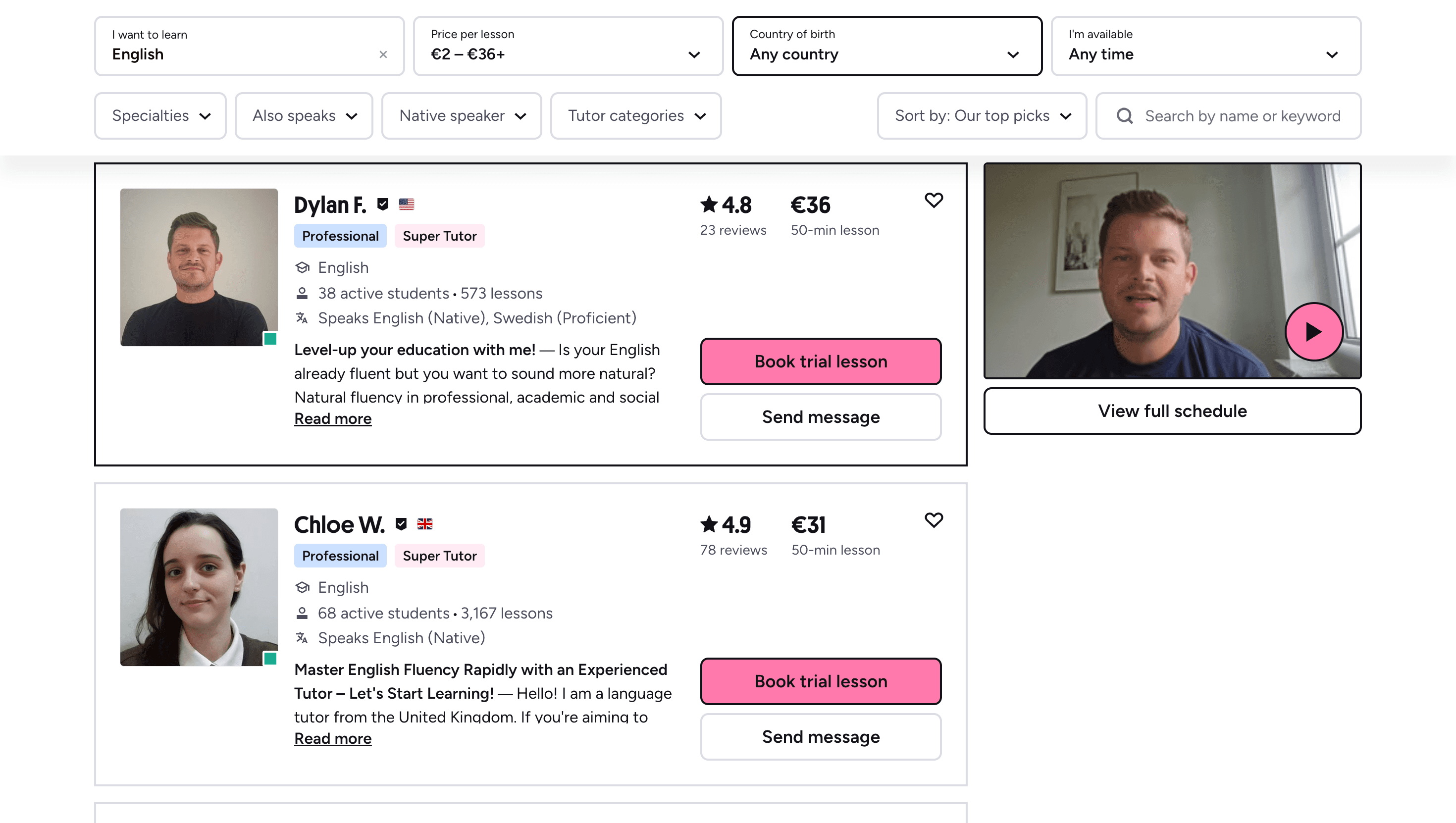
Many learners give up on language learning due to these high costs, missing out on valuable professional and personal opportunities.
That’s why we created Kylian: to make language learning accessible to everyone and help people master a foreign language without breaking the bank.
To get started, just tell Kylian which language you want to learn and what your native language is
Tired of teachers who don’t understand your specific struggles as a French speaker? Kylian’s advantage lies in its ability to teach any language using your native tongue as the foundation.
Unlike generic apps that offer the same content to everyone, Kylian explains concepts in your native language (French) and switches to the target language when necessary—perfectly adapting to your level and needs.
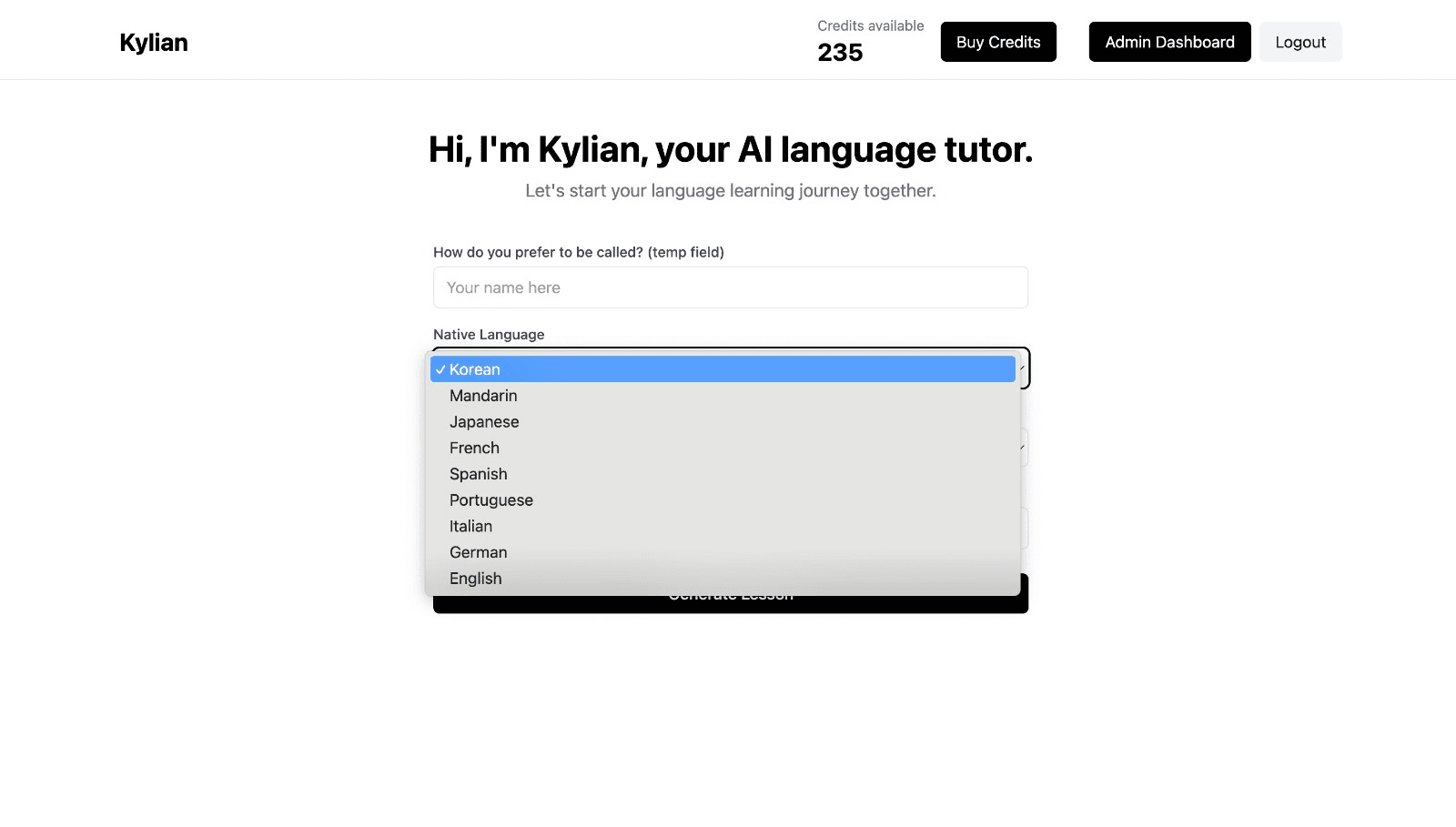
This personalization removes the frustration and confusion that are so common in traditional language learning.
Choose a specific topic you want to learn
Frustrated by language lessons that never cover exactly what you need? Kylian can teach you any aspect of a language—from pronunciation to advanced grammar—by focusing on your specific goals.
Avoid vague requests like “How can I improve my accent?” and be precise: “How do I pronounce the R like a native English speaker?” or “How do I conjugate the verb ‘to be’ in the present tense?”
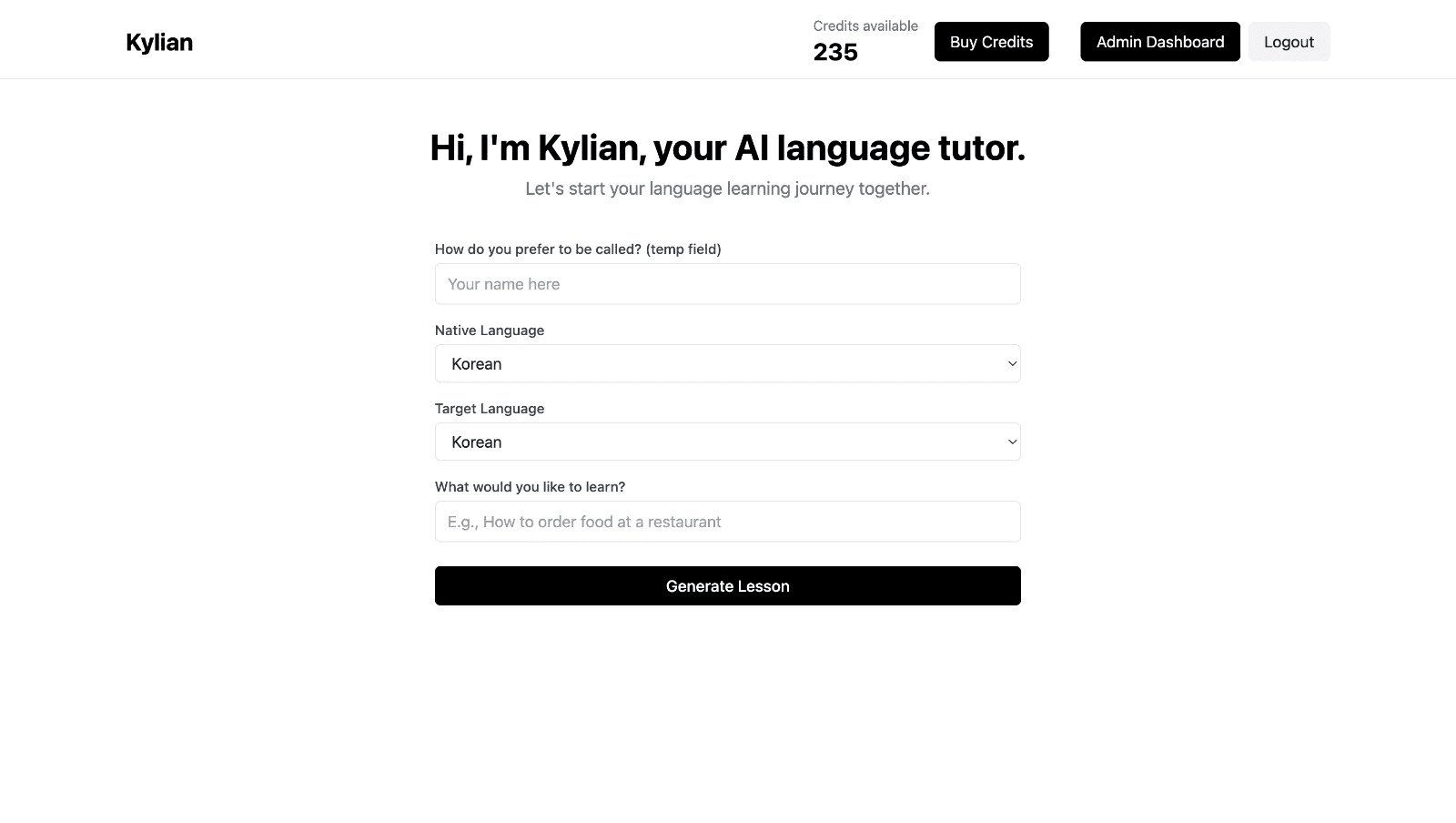
With Kylian, you’ll never again pay for irrelevant content or feel embarrassed asking “too basic” questions to a teacher. Your learning plan is entirely personalized.
Once you’ve chosen your topic, just hit the “Generate a Lesson” button, and within seconds, you’ll get a lesson designed exclusively for you.
Join the room to begin your lesson
The session feels like a one-on-one language class with a human tutor—but without the high price or time constraints.
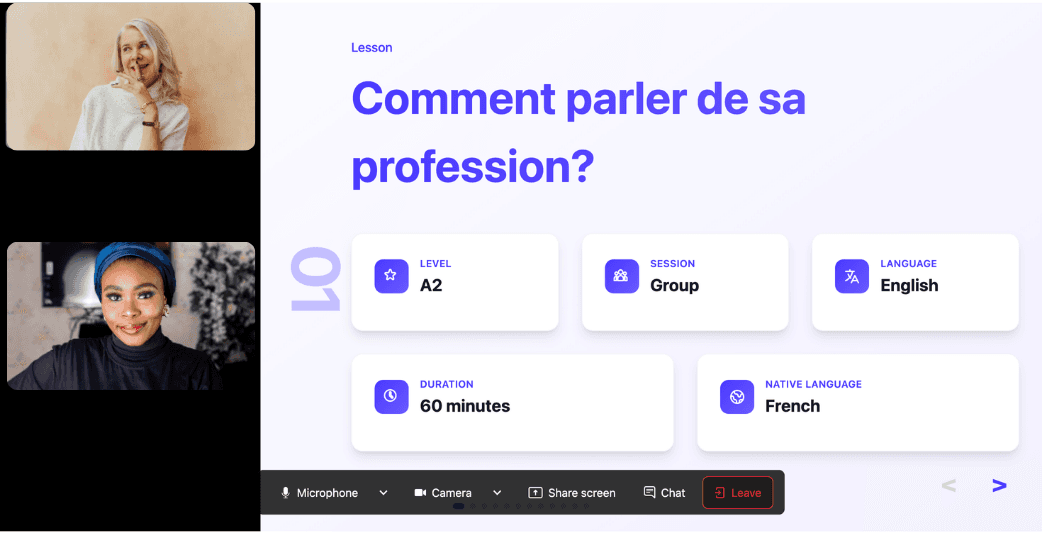
In a 25-minute lesson, Kylian teaches exactly what you need to know about your chosen topic: the nuances that textbooks never explain, key cultural differences between French and your target language, grammar rules, and much more.
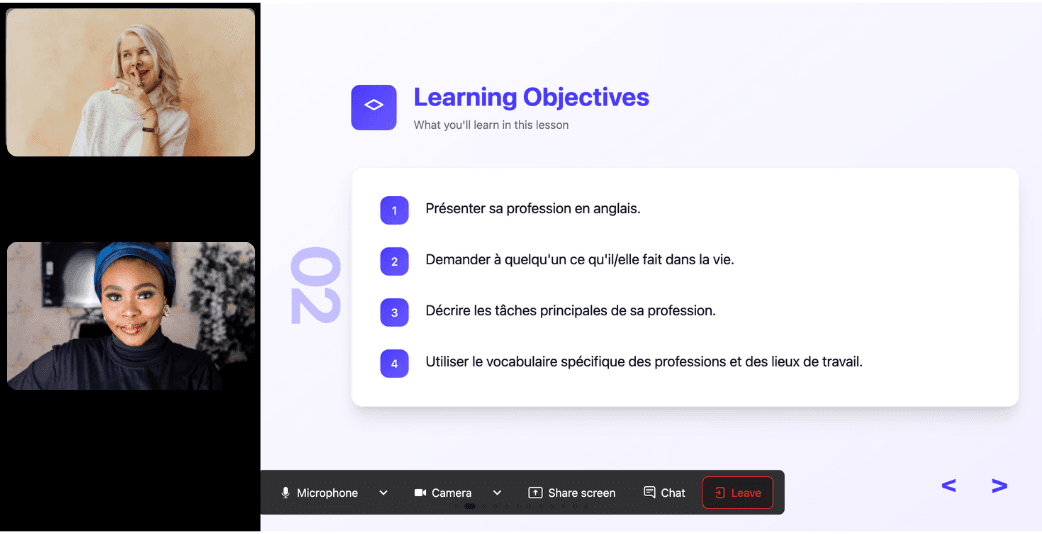
Ever felt frustrated trying to keep up with a native-speaking teacher, or embarrassed to ask for something to be repeated? With Kylian, that problem disappears. It switches intelligently between French and the target language depending on your level, helping you understand every concept at your own pace.
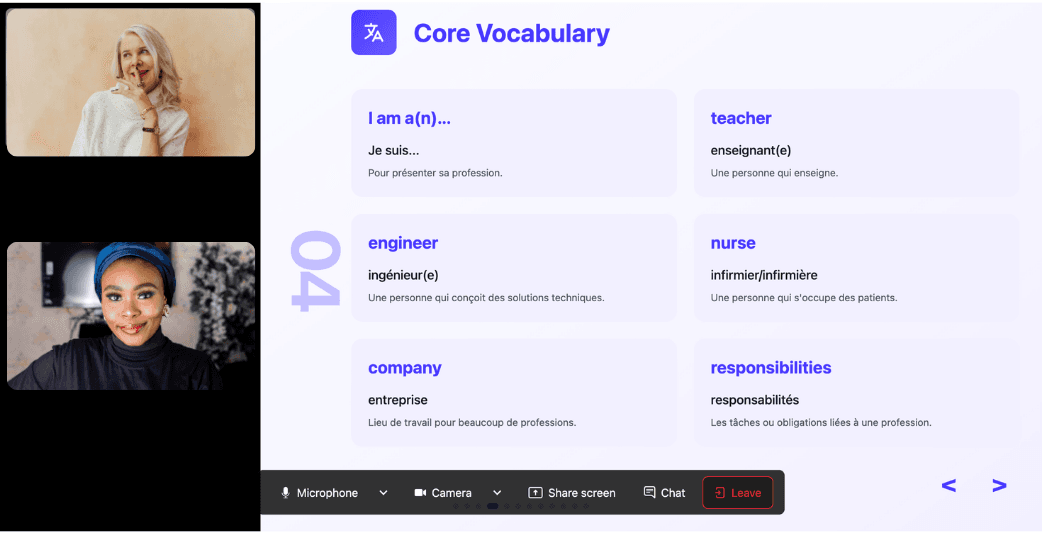
During the lesson, Kylian uses role-plays, real-life examples, and adapts to your learning style. Didn’t understand something? No problem—you can pause Kylian anytime to ask for clarification, without fear of being judged.
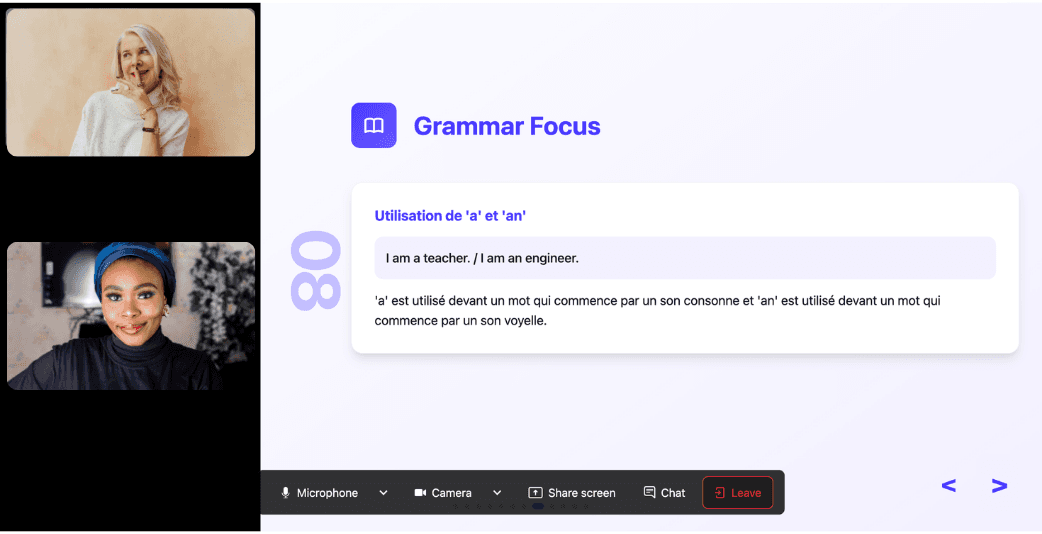
Ask all the questions you want, repeat sections if needed, and customize your learning experience in ways traditional teachers and generic apps simply can’t match.
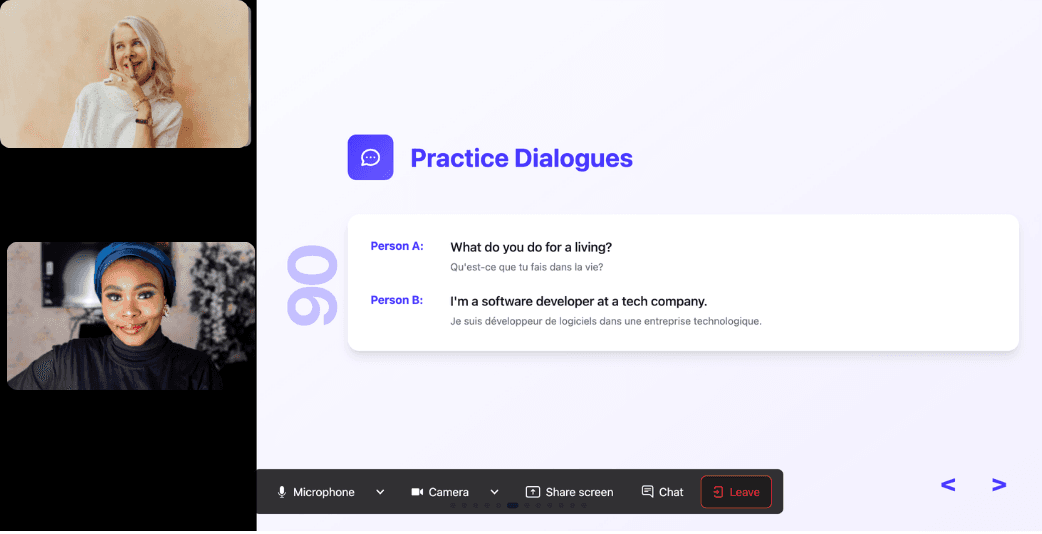
With 24/7 access at a fraction of the cost of private lessons, Kylian removes all the barriers that have kept you from mastering the language you’ve always wanted to learn.
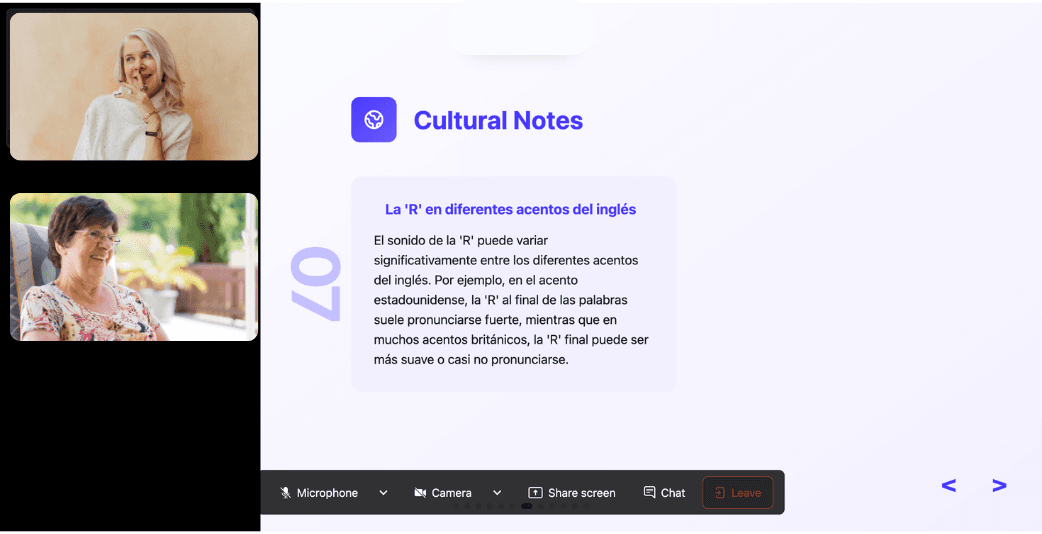
Similar Content You Might Want To Read
![WWW Acronym: What Does WWW Stand For? [English]](/_next/image?url=https%3A%2F%2Fcdn.sanity.io%2Fimages%2F147z5m2d%2Fproduction%2F96d666459ea9fcbd31cda2eb780a5477e8319481-2240x1260.png%3Frect%3D175%2C0%2C1890%2C1260%26w%3D600%26h%3D400&w=3840&q=75)
WWW Acronym: What Does WWW Stand For? [English]
The acronym WWW stands for World Wide Web - three simple words that revolutionized human communication and information access. Behind this ubiquitous prefix lies a technological foundation that transformed scattered computer networks into the interconnected digital ecosystem we navigate daily. Understanding WWW requires examining both its literal meaning and revolutionary impact. When Tim Berners-Lee conceived this system in 1989, he chose terminology that reflected his vision: a worldwide network of interconnected documents accessible through web-like links. The acronym captures this essence perfectly - World (global scope), Wide (comprehensive reach), and Web (interconnected structure).

Abbreviation for Brooklyn in English: Complete Guide
The name Brooklyn carries significant cultural and historical weight in American society. As New York City's most populous borough, Brooklyn has cultivated a distinct identity that resonates far beyond its geographical boundaries. Yet in our communication-driven age, where brevity often trumps completeness, understanding how to properly abbreviate "Brooklyn" becomes increasingly relevant—whether for postal addresses, text messages, or official documents. Why does this matter? Because clarity in communication prevents misunderstandings, saves time, and maintains professionalism. The incorrect abbreviation of location names can lead to misdirected mail, confusion in official records, and unnecessary complications in both personal and professional contexts. This comprehensive guide explores the standard and alternative abbreviations for Brooklyn, examining their proper usage across different contexts while addressing common questions about their application.

English Abbreviations: Initials Explained Simply
Communication efficiency drives language evolution. Abbreviations—particularly those derived from initials—represent this fundamental linguistic optimization. They compress complex concepts into accessible shorthand, creating linguistic shortcuts that simultaneously accelerate communication and establish insider communities through shared knowledge. The strategic deployment of initial abbreviations transcends mere convenience—it serves as a critical communication tool across professional environments, digital platforms, and evolving social contexts. Understanding these abbreviations constitutes an essential component of modern English fluency. This comprehensive analysis explores how initial abbreviations function within English, examining their structural patterns, contextual applications, and strategic implementation across various domains.

Learning How to Ask Questions in German: + 70 Examples
Mastering German interrogative structures represents a critical threshold in language acquisition that determines whether you communicate effectively or merely exchange basic pleasantries. The ability to formulate precise questions in German directly correlates with your capacity to navigate complex conversations, extract meaningful information, and engage authentically with native speakers. This skill becomes particularly crucial when you consider that German-speaking regions—Germany, Austria, Switzerland, and parts of Belgium and Luxembourg—represent some of Europe's most economically significant markets. Whether you're conducting business, pursuing academic opportunities, or simply traveling, your questioning ability determines the depth and quality of your interactions. The structural complexity of German questions extends beyond simple word substitution from English. German employs case declensions, formal address systems, and verb positioning rules that fundamentally alter how questions are constructed and interpreted. Understanding these mechanisms isn't merely about grammatical correctness—it's about communicating with the precision and cultural awareness that German speakers expect.

Swedish alphabet guide: Master Å, Ä, and Ö letters
The Swedish alphabet contains 29 letters that unlock access to over 10 million native speakers and one of Europe's most economically significant linguistic markets. Yet most language learners approach Swedish with a fundamental misunderstanding: they treat Å, Ä, and Ö as decorative variations of familiar letters rather than distinct phonemic units that carry semantic weight. This misconception costs learners months of progress. When you mispronounce "kött" (meat) as "kott," native speakers don't just notice—they genuinely struggle to understand your intended meaning. The three additional vowels in Swedish aren't linguistic ornaments; they're functional tools that distinguish between entirely different concepts, emotional registers, and grammatical structures. Learning Swedish connects you to Scandinavian innovation culture, Nordic design philosophy, and a linguistic gateway that facilitates communication across Denmark and Norway. Sweden's position as Europe's startup capital and its influence in global sustainability initiatives make Swedish literacy a strategic advantage for professionals in technology, environmental sciences, and international business.

The 25 Most Common Italian Verbs: Master Italian Grammar
Mastering Italian verbs represents the single most critical breakthrough in achieving conversational fluency. While Italian vocabulary encompasses over 260,000 words, linguistic research demonstrates that just 25 core verbs appear in approximately 60% of everyday Italian conversations. This concentration principle fundamentally changes how we should approach Italian grammar acquisition. The challenge isn't complexity—it's prioritization. Most Italian learners scatter their attention across hundreds of verbs when they should laser-focus on these essential 25. Understanding why these specific verbs matter, how they function systematically, and their practical applications creates the foundation for genuine Italian communication competency.