What Does RAM Stand For in Computing [English]

Written by
Ernest Bio Bogore

Reviewed by
Ibrahim Litinine
![What Does RAM Stand For in Computing [English]](/_next/image?url=https%3A%2F%2Fcdn.sanity.io%2Fimages%2F147z5m2d%2Fproduction%2Ffdf319bafcd281eb866f0413584f1e40e295bf5e-2240x1260.png&w=3840&q=75)
RAM stands for Random Access Memory, a critical component that determines your computer's performance, multitasking capability, and overall user experience. Understanding RAM's function, types, and impact on system performance matters now more than ever as software demands continue escalating and users expect seamless computing experiences across increasingly complex applications.
Understanding Random Access Memory: The Foundation
Random Access Memory represents your computer's short-term memory workspace where active programs and data reside during operation. Unlike storage devices that retain information permanently, RAM provides temporary, high-speed access to information your processor needs immediately. The "random access" designation indicates that any memory location can be accessed directly without sequential reading, enabling instantaneous data retrieval regardless of storage position.
This distinction matters because sequential access memory requires reading through data linearly, creating delays. RAM's architecture eliminates these bottlenecks by allowing direct access to any memory address, making it exponentially faster than traditional storage methods. Modern computing relies on this speed differential to maintain responsive performance across multiple simultaneous operations.
The Technical Architecture Behind RAM Functionality
RAM operates through electrical circuits that store data as electrical charges in microscopic capacitors. Each bit of information exists as either a charged or uncharged state, representing binary ones and zeros that form the foundation of digital computing. These charges require constant refreshing to maintain data integrity, explaining why RAM loses all information when power disconnects.
The memory controller manages data flow between the processor and RAM modules, coordinating read and write operations at frequencies measured in gigahertz. This controller determines maximum supported memory speeds and capacity limits, directly impacting system performance potential. Understanding this relationship becomes crucial when optimizing system configurations for specific workloads.
Memory addressing systems enable processors to locate specific data within RAM instantly. Each memory location receives a unique address, allowing the processor to request specific information without searching through adjacent data. This addressing capability scales from individual bytes to large data blocks, supporting everything from simple calculations to complex multimedia processing.
Primary Types of RAM Technology
Dynamic RAM (DRAM)
Dynamic RAM constitutes the most common memory type in consumer computers due to its cost-effectiveness and adequate performance for general computing tasks. DRAM cells require periodic refreshing to maintain stored data, consuming additional power and creating slight performance overhead. However, this trade-off enables higher density memory modules at lower manufacturing costs.
Modern DRAM variants include DDR4 and DDR5 technologies, each offering increased bandwidth and improved power efficiency over previous generations. DDR4 operates at speeds ranging from 2133 MHz to 3200 MHz in standard configurations, while DDR5 begins at 4800 MHz and scales significantly higher. These frequency improvements translate directly into faster data transfer rates between memory and processor.
Static RAM (SRAM)
Static RAM delivers superior performance through design architecture that eliminates refresh requirements. SRAM maintains stored data through flip-flop circuits that preserve information as long as power remains connected. This stability enables faster access times and lower latency compared to DRAM implementations.
SRAM's primary limitation involves manufacturing costs and physical space requirements. Each SRAM cell requires multiple transistors, making it significantly more expensive than DRAM alternatives. Consequently, SRAM typically appears in specialized applications like processor caches where performance takes priority over cost considerations.
Video RAM (VRAM)
Video RAM serves dedicated graphics processing requirements, optimized for handling massive amounts of visual data simultaneously. VRAM differs from system RAM through specialized architecture supporting dual-port access, enabling simultaneous reading and writing operations critical for real-time graphics rendering.
Graphics cards utilize VRAM for storing textures, frame buffers, and shader programs during 3D rendering processes. Higher VRAM capacity enables support for higher resolution displays, complex visual effects, and demanding gaming scenarios. Modern graphics cards feature GDDR6 and GDDR6X memory types, delivering bandwidth exceeding 900 GB/s in high-end configurations.
How RAM Impacts System Performance
RAM capacity directly correlates with multitasking capability and application responsiveness. Insufficient memory forces the operating system to use virtual memory, transferring data between RAM and storage devices. This process, called paging or swapping, creates significant performance penalties as storage access speeds lag far behind RAM performance.
The performance impact becomes measurable through specific metrics. Systems with adequate RAM maintain consistent response times across multiple applications, while memory-constrained systems exhibit increasing delays as memory pressure intensifies. Professional workloads requiring large datasets demonstrate the most dramatic performance variations based on available RAM capacity.
Memory bandwidth affects data-intensive operations like video editing, scientific computing, and database processing. Applications that manipulate large files benefit significantly from high-bandwidth memory configurations, reducing processing times and improving workflow efficiency. Gaming performance also scales with memory bandwidth, particularly in scenarios involving detailed textures and complex visual effects.
RAM vs Other Storage Technologies
The performance hierarchy in modern computers places RAM between processor caches and permanent storage devices. Processor caches offer the fastest access speeds but limited capacity, while storage devices provide vast capacity at significantly slower speeds. RAM occupies the middle ground, delivering fast access to moderate amounts of data.
Access speed differences span multiple orders of magnitude. Processor caches operate in nanoseconds, system RAM responds in tens of nanoseconds, while solid-state drives require microseconds for data access. Traditional hard drives extend response times into milliseconds, highlighting why RAM serves as an essential performance buffer in the memory hierarchy.
Volatility represents another crucial distinction. RAM loses all stored data when power disconnects, making it unsuitable for permanent data storage. This characteristic necessitates regular data transfer between RAM and permanent storage, managed automatically by the operating system through sophisticated memory management algorithms.
Memory Requirements Across Different Use Cases
General Computing and Office Work
Standard productivity applications including word processors, web browsers, and email clients typically function adequately with 8GB of system RAM. However, modern web browsers with multiple tabs can consume several gigabytes independently, making 16GB increasingly necessary for comfortable multitasking experiences.
Operating system overhead consumes approximately 2-4GB of available memory during normal operation, reducing usable capacity for applications. Background services, security software, and system utilities contribute additional memory overhead that varies based on installed software and system configuration.
Content Creation and Professional Workflows
Video editing applications demand substantial memory resources for storing footage, effects processing, and preview generation. Professional editing suites like Adobe Premiere Pro recommend minimum 16GB configurations, with 32GB or higher preferred for 4K content workflows. Raw footage processing and multiple video streams require proportionally more memory allocation.
3D modeling and animation software exhibit similar memory requirements, particularly when working with complex scenes containing detailed geometry and high-resolution textures. Rendering operations temporarily consume additional memory for intermediate calculations, potentially requiring 64GB or more in professional environments.
Photography workflows involving RAW file processing benefit from increased memory capacity, especially when batch processing multiple high-resolution images simultaneously. Professional photographers working with 50+ megapixel cameras often require 32GB configurations for optimal performance.
Gaming Performance Considerations
Modern gaming titles increasingly utilize available system memory for texture streaming, world data, and background processes. Games targeting high-resolution displays and detailed visual settings typically require 16GB for optimal performance, with some titles recommending 32GB for maximum settings.
Gaming performance monitoring reveals memory usage patterns that fluctuate based on game complexity and settings. Open-world games with large environments demonstrate higher memory utilization compared to linear gaming experiences, reflecting the need to maintain extensive world data in accessible memory.
Troubleshooting RAM-Related Issues
Memory-related problems manifest through various symptoms including application crashes, system freezes, and performance degradation. Random application terminations often indicate insufficient memory availability, forcing the operating system to terminate processes to maintain system stability.
Blue screen errors on Windows systems frequently correlate with memory problems, either through hardware failures or compatibility issues. Memory diagnostic tools can identify failing RAM modules through comprehensive testing patterns that stress memory cells under controlled conditions.
Performance monitoring utilities reveal memory usage patterns and identify applications consuming excessive resources. Task Manager on Windows and Activity Monitor on macOS provide real-time memory utilization data, enabling users to identify problematic applications and optimize system performance.
Future Developments in Memory Technology
DDR5 memory technology represents the current evolution in consumer RAM, offering doubled bandwidth compared to DDR4 implementations while reducing power consumption. DDR5 modules feature improved error correction capabilities and enhanced reliability features that benefit both consumer and enterprise applications.
High Bandwidth Memory (HBM) technology stacks memory chips vertically, achieving unprecedented bandwidth levels for specialized applications. Graphics cards and high-performance computing systems increasingly adopt HBM for workloads requiring extreme memory performance, though cost considerations limit broader adoption.
Persistent memory technologies blur traditional boundaries between RAM and storage, offering non-volatile memory that retains data without power. Intel's Optane memory and similar technologies promise to revolutionize memory hierarchies by providing storage-class memory with near-RAM performance characteristics.
Optimizing RAM Performance for Maximum Efficiency
Memory timing configurations affect performance through parameters controlling access delays and refresh cycles. Enthusiast users can optimize these timings through BIOS adjustments, achieving measurable performance improvements in memory-sensitive applications while maintaining system stability.
Dual-channel and quad-channel memory configurations multiply effective bandwidth by utilizing multiple memory modules simultaneously. Systems supporting these configurations demonstrate improved performance in bandwidth-intensive applications, making proper memory configuration essential for optimal system performance.
Memory overclocking extends performance beyond standard specifications through increased operating frequencies and optimized timing parameters. Successful overclocking requires careful attention to stability testing and thermal management, but can deliver significant performance improvements for demanding workloads.
The Economic Impact of RAM Decisions
Memory upgrade costs vary significantly based on capacity, speed, and market conditions. DDR4 pricing generally remains stable due to mature manufacturing processes, while DDR5 pricing continues declining as production scales increase. Understanding these market dynamics helps inform upgrade timing decisions.
System longevity often depends more on memory capacity than processor performance for typical computing tasks. Adequate RAM prevents system obsolescence by supporting software requirements that increase over time, making memory investment crucial for extending system useful life.
Professional productivity gains from adequate memory often justify premium memory configurations. Reduced waiting times, improved multitasking capability, and enhanced workflow efficiency translate into measurable economic benefits that offset higher initial investments in memory-intensive professional environments.
Learn Any Language with Kylian AI
Private language lessons are expensive. Paying between 15 and 50 euros per lesson isn’t realistic for most people—especially when dozens of sessions are needed to see real progress.
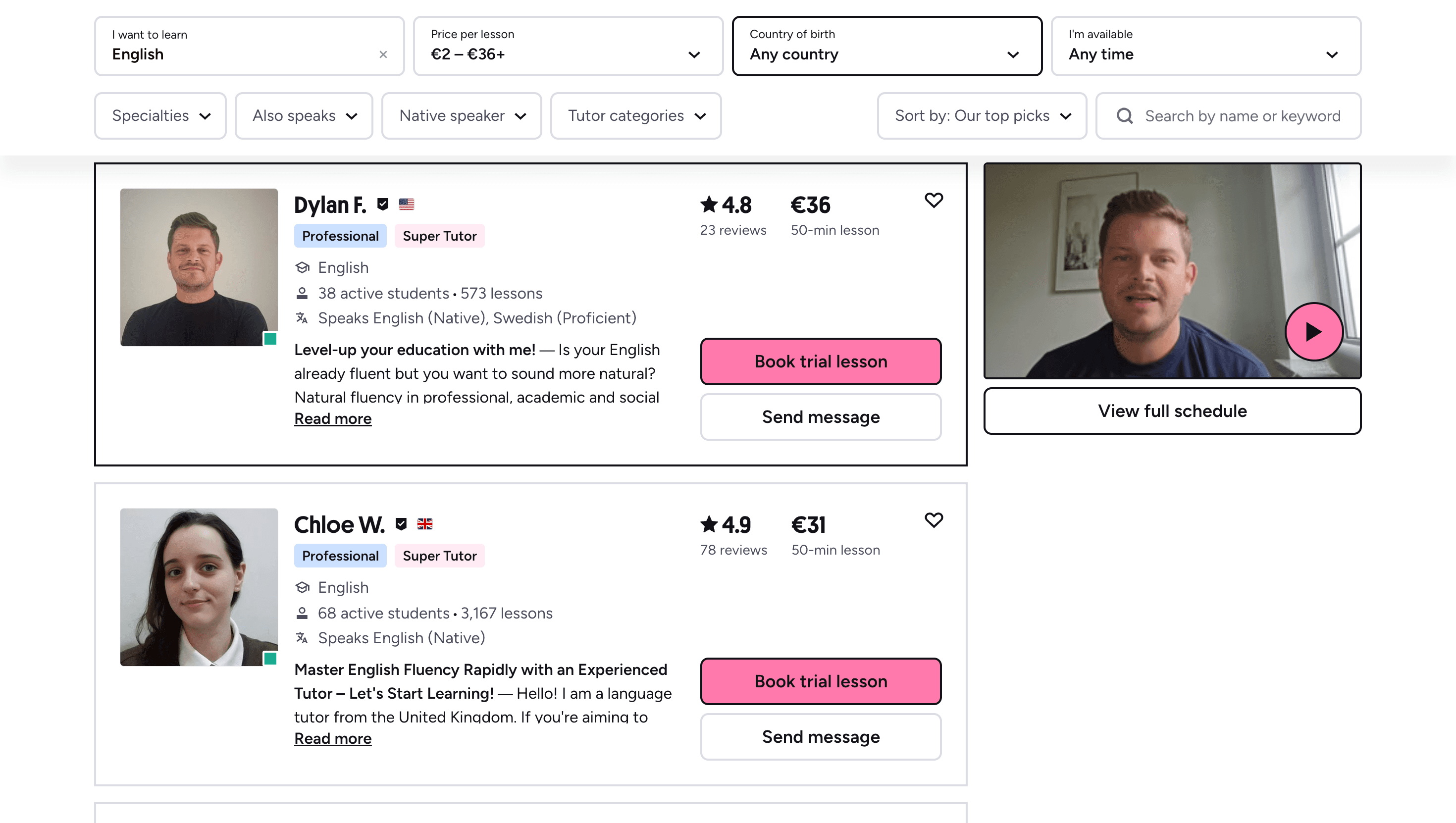
Many learners give up on language learning due to these high costs, missing out on valuable professional and personal opportunities.
That’s why we created Kylian: to make language learning accessible to everyone and help people master a foreign language without breaking the bank.
To get started, just tell Kylian which language you want to learn and what your native language is
Tired of teachers who don’t understand your specific struggles as a French speaker? Kylian’s advantage lies in its ability to teach any language using your native tongue as the foundation.
Unlike generic apps that offer the same content to everyone, Kylian explains concepts in your native language (French) and switches to the target language when necessary—perfectly adapting to your level and needs.
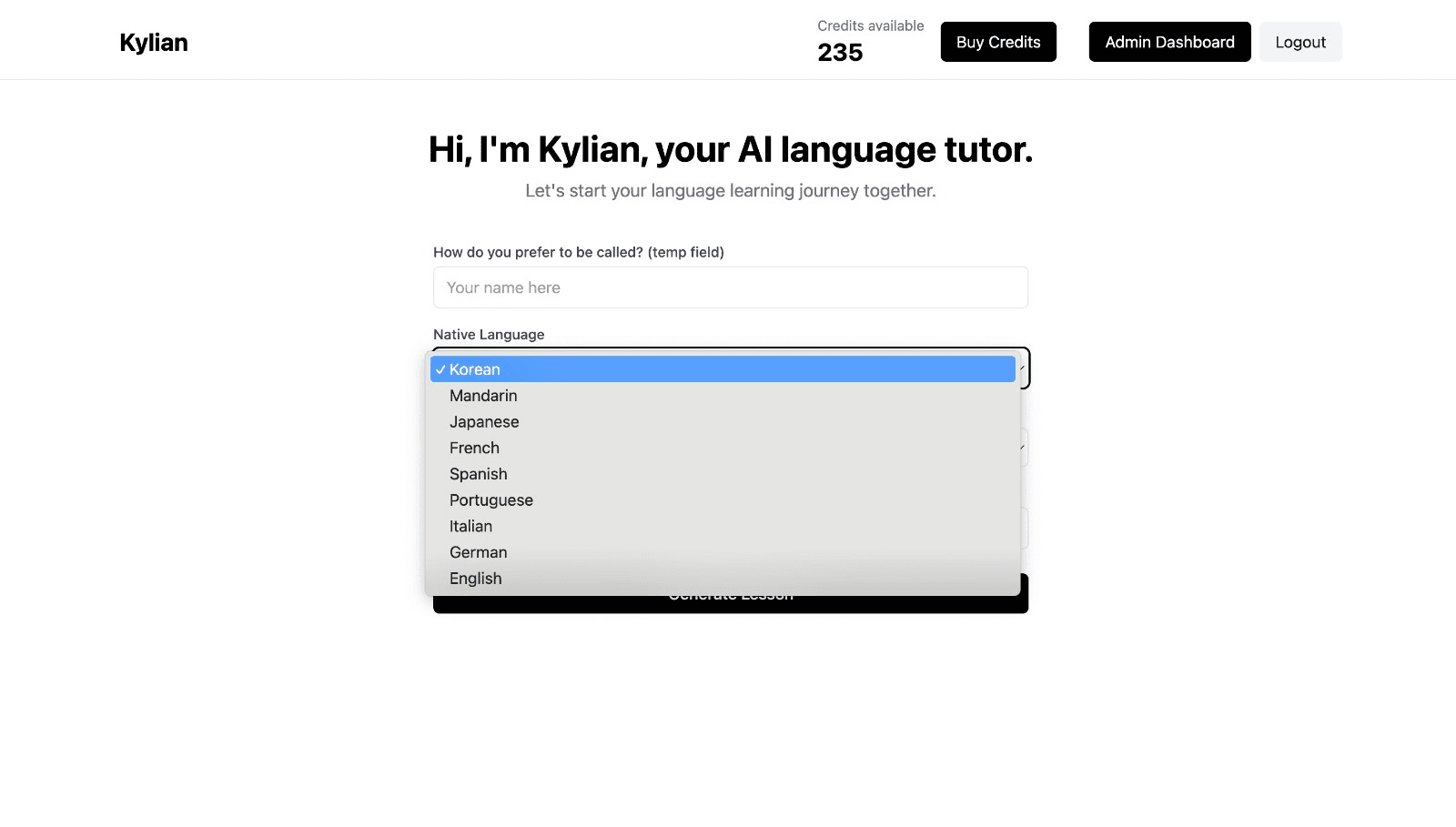
This personalization removes the frustration and confusion that are so common in traditional language learning.
Choose a specific topic you want to learn
Frustrated by language lessons that never cover exactly what you need? Kylian can teach you any aspect of a language—from pronunciation to advanced grammar—by focusing on your specific goals.
Avoid vague requests like “How can I improve my accent?” and be precise: “How do I pronounce the R like a native English speaker?” or “How do I conjugate the verb ‘to be’ in the present tense?”
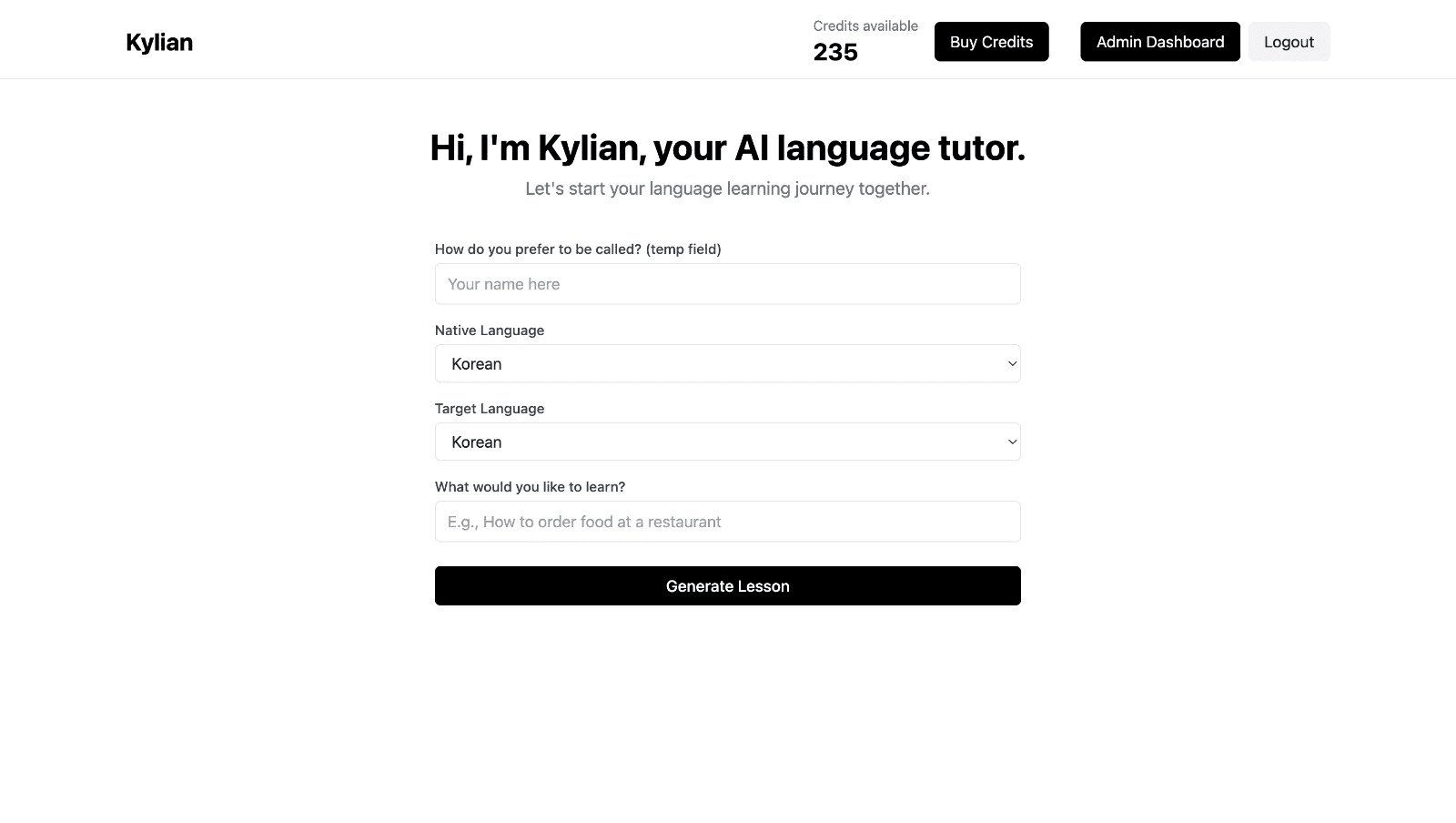
With Kylian, you’ll never again pay for irrelevant content or feel embarrassed asking “too basic” questions to a teacher. Your learning plan is entirely personalized.
Once you’ve chosen your topic, just hit the “Generate a Lesson” button, and within seconds, you’ll get a lesson designed exclusively for you.
Join the room to begin your lesson
The session feels like a one-on-one language class with a human tutor—but without the high price or time constraints.
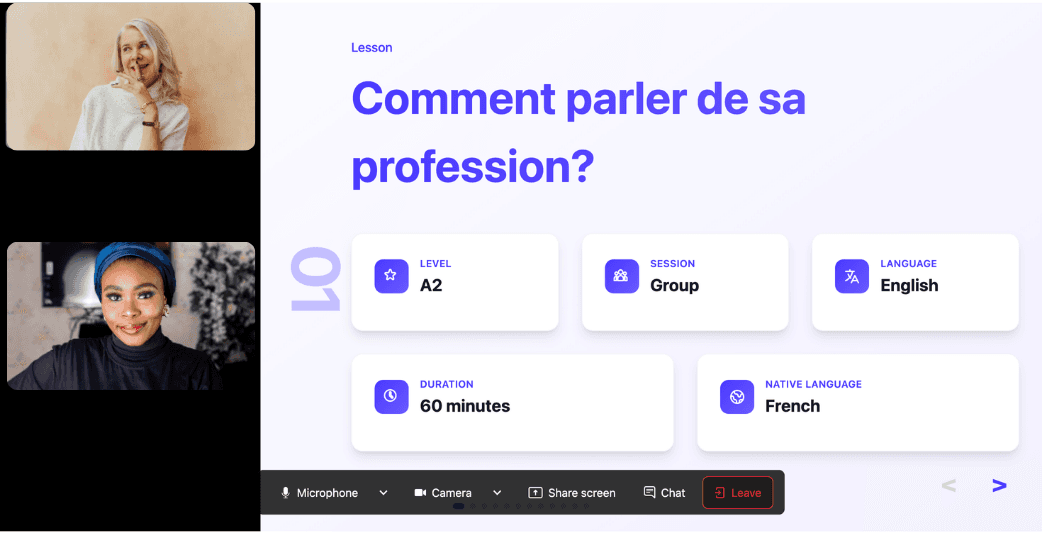
In a 25-minute lesson, Kylian teaches exactly what you need to know about your chosen topic: the nuances that textbooks never explain, key cultural differences between French and your target language, grammar rules, and much more.
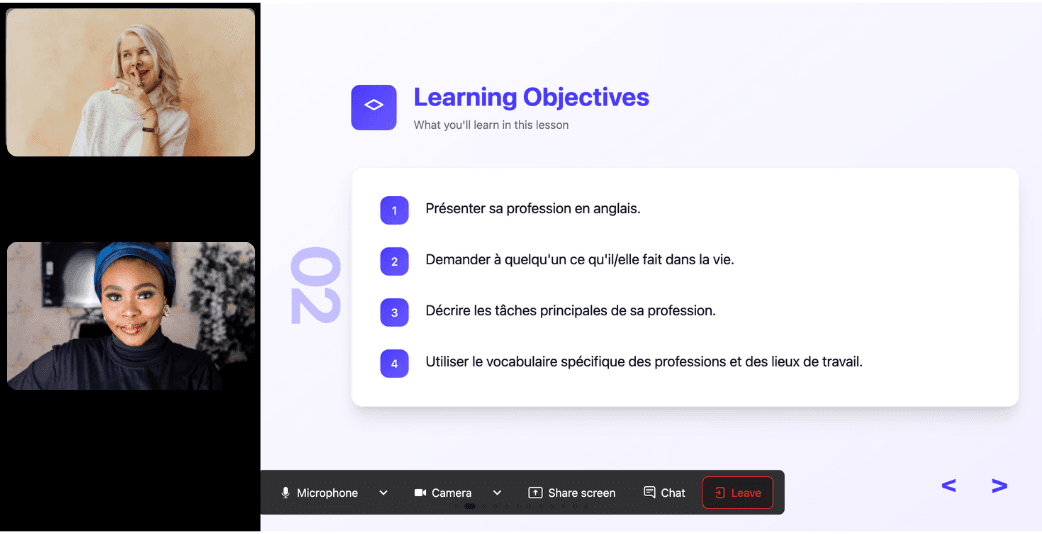
Ever felt frustrated trying to keep up with a native-speaking teacher, or embarrassed to ask for something to be repeated? With Kylian, that problem disappears. It switches intelligently between French and the target language depending on your level, helping you understand every concept at your own pace.
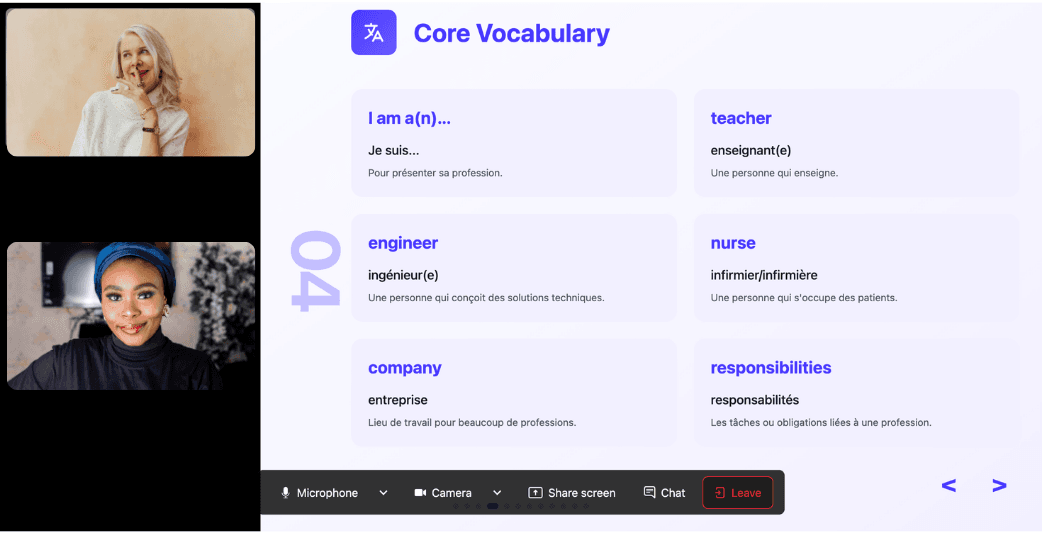
During the lesson, Kylian uses role-plays, real-life examples, and adapts to your learning style. Didn’t understand something? No problem—you can pause Kylian anytime to ask for clarification, without fear of being judged.
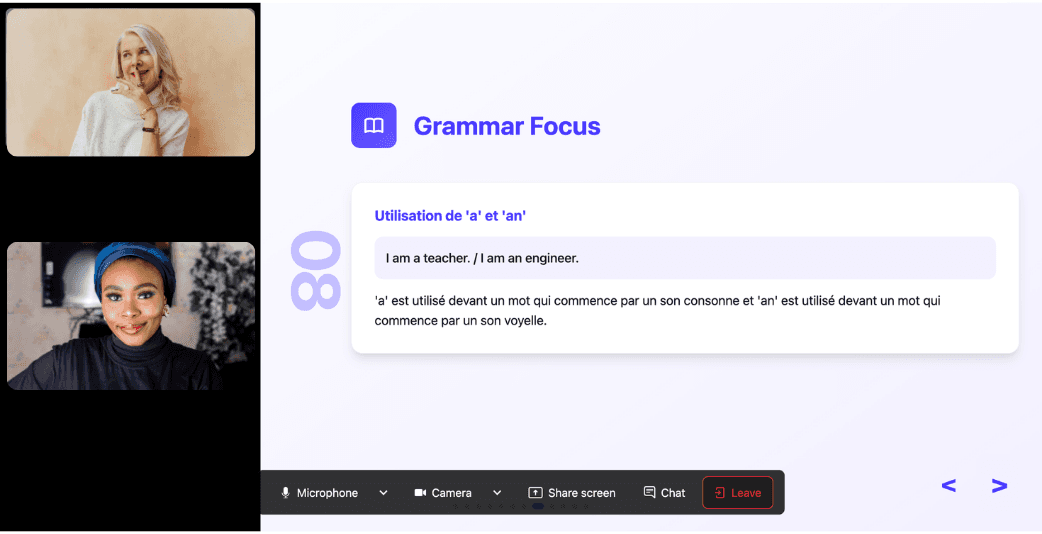
Ask all the questions you want, repeat sections if needed, and customize your learning experience in ways traditional teachers and generic apps simply can’t match.
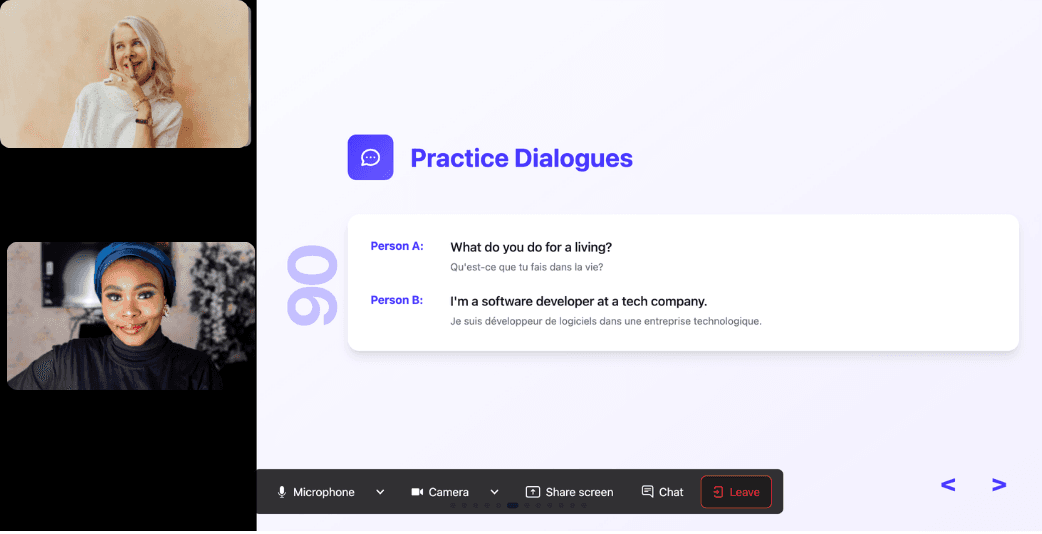
With 24/7 access at a fraction of the cost of private lessons, Kylian removes all the barriers that have kept you from mastering the language you’ve always wanted to learn.
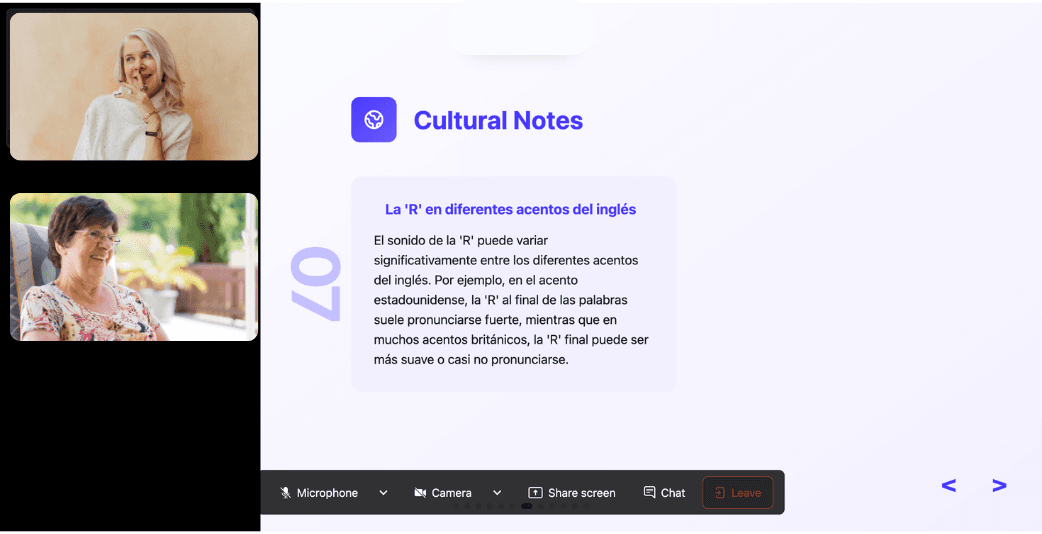
Similar Content You Might Want To Read

English Abbreviations: Initials Explained Simply
Communication efficiency drives language evolution. Abbreviations—particularly those derived from initials—represent this fundamental linguistic optimization. They compress complex concepts into accessible shorthand, creating linguistic shortcuts that simultaneously accelerate communication and establish insider communities through shared knowledge. The strategic deployment of initial abbreviations transcends mere convenience—it serves as a critical communication tool across professional environments, digital platforms, and evolving social contexts. Understanding these abbreviations constitutes an essential component of modern English fluency. This comprehensive analysis explores how initial abbreviations function within English, examining their structural patterns, contextual applications, and strategic implementation across various domains.

Vocabolario di Business English: parole e frasi utili
Nel mondo professionale globalizzato di oggi, padroneggiare l'inglese commerciale non è più un semplice vantaggio competitivo ma una necessità fondamentale. Secondo uno studio della Cambridge University, l'87% delle aziende multinazionali richiede una competenza intermedia o avanzata in inglese commerciale per posizioni dirigenziali. Questa statistica evidenzia quanto sia cruciale sviluppare un vocabolario specifico per il business in inglese. L'inglese commerciale si distingue dall'inglese conversazionale per il suo lessico specializzato, le espressioni idiomatiche proprie del settore e un tono generalmente più formale. Acquisire queste competenze linguistiche consente di comunicare efficacemente in contesti aziendali internazionali, negoziare con sicurezza e costruire relazioni professionali solide. Questo articolo offre una guida completa al vocabolario essenziale dell'inglese commerciale, focalizzandosi su termini e frasi utilizzati in diversi contesti aziendali, dalla corrispondenza formale alle presentazioni, dalle riunioni alle trattative. Non si tratta di un semplice elenco di parole, ma di un'analisi approfondita di come questi termini vengano impiegati strategicamente nel mondo degli affari.

21 Best Websites To Learn Spanish in 2025: Choose wisely
Learning Spanish offers significant advantages in today's global landscape. With over 460 million native speakers worldwide and official status in 21 countries, Spanish proficiency opens doors to cultural understanding, career advancement, and cognitive benefits. The question isn't whether to learn Spanish, but rather how to do it effectively. Online learning platforms have revolutionized language acquisition, offering flexibility and accessibility previously unimaginable. But which platforms genuinely deliver results? After analyzing user experiences, pedagogical approaches, and effectiveness metrics, we've identified the 20 most impactful Spanish learning websites for 2025. This analysis examines pricing structures, learning methodologies, content quality, and user experience to help you make an informed decision based on your specific learning needs.

How to Learn Portuguese: Practical Tips for Beginners
Portuguese stands as the sixth most spoken language globally, with over 260 million native speakers across four continents. Yet most language learners gravitate toward Spanish, French, or German, overlooking this linguistic powerhouse that opens doors to vibrant economies in Brazil, Portugal, Angola, and Mozambique. The question isn't whether Portuguese deserves your attention—it's how to master it efficiently without falling into the common traps that derail 80% of language learners within their first six months. The traditional approach to learning Portuguese fails most beginners because it treats the language as an academic subject rather than a communication tool. This fundamental misunderstanding explains why countless learners spend months memorizing verb conjugations yet struggle to order coffee in São Paulo. The solution lies in strategic learning that prioritizes practical application over theoretical perfection.

What Does 'Stud' Mean in Campus Slang
Slang evolves continuously, reflecting cultural shifts and generational identities. College campuses serve as linguistic innovation hubs where students craft expressions that simultaneously establish group membership and challenge traditional language norms. This comprehensive examination explores the multifaceted nature of student slang in English-speaking universities, its psychological underpinnings, and its cultural significance.

Running Vocabulary: Key Terms Every Runner Needs
Running has evolved from a simple cardiovascular exercise into a sophisticated sport with its own language ecosystem. Understanding this vocabulary isn't merely about expanding your linguistic repertoire—it's about accessing the technical knowledge that separates recreational joggers from informed athletes who optimize their performance through precise communication and understanding. The running industry generates over $3 billion annually in the United States alone, with specialized terminology driving everything from equipment purchases to training methodologies. When you can articulate the difference between cadence and stride rate, or understand why a midfoot strike matters more than heel striking, you're not just speaking the language—you're thinking like a performance-oriented runner. This comprehensive guide dissects the essential vocabulary that forms the foundation of running knowledge, from basic measurements to advanced physiological concepts that directly impact your training effectiveness.