The Ultimate Dos and Don'ts Guide to Teaching Kids Online

Written by
Ernest Bio Bogore

Reviewed by
Ibrahim Litinine

Online education has fundamentally shifted how we approach child learning, yet most educators enter this space unprepared for its unique challenges. The difference between managing a physical classroom and engaging young minds through a screen requires strategic adaptation—not just digital tools slapped onto traditional methods.
Teaching kids online demands precision in approach because attention spans compress, distractions multiply, and the margin for error shrinks dramatically. Every decision you make—from lesson structure to parent communication—either builds toward educational success or contributes to digital chaos.
This guide examines what separates effective online educators from those who struggle, focusing on evidence-based strategies that address the core challenges of virtual learning environments for young students.
Why Teaching Kids Online Requires Different Strategies
Virtual classrooms eliminate the physical presence that naturally commands attention in traditional settings. Children process information differently when mediated through screens, requiring educators to compensate through enhanced structure, increased engagement tactics, and modified assessment approaches.
The home environment introduces variables beyond educator control—siblings, pets, household noise, and parental involvement levels all impact learning outcomes. Successful online educators acknowledge these realities and build systems that work within these constraints rather than fighting against them.
Essential Dos for Online Teaching Success
1. Establish Non-Negotiable Guidelines
Children thrive within clear boundaries, and online environments amplify this need. Without physical classroom cues, students rely entirely on explicit instruction to understand expectations.
Develop comprehensive guidelines that address both technical and behavioral expectations. Cover camera usage policies, participation requirements, material preparation, and acceptable behavior standards. These guidelines must be specific enough that parents can enforce them consistently.
Create a collaborative code of conduct with students rather than imposing rules unilaterally. When children participate in rule creation, they understand the reasoning behind expectations and demonstrate higher compliance rates. This collaborative approach transforms guidelines from restrictions into shared agreements for learning success.
Your guidelines should include specific protocols for technical difficulties, late arrivals, and participation challenges. Students need to know exactly what to do when their internet fails or when they don't understand an instruction. Clear procedures eliminate confusion and maintain lesson momentum.
Communicate these expectations to parents before the first lesson. Parent understanding directly correlates with student compliance, making this communication essential for classroom management success.
2. Strategically Involve Parents as Learning Partners
Parent involvement in online learning requires careful calibration. Too little support leaves children struggling with technical difficulties and behavioral challenges. Too much involvement transforms lessons into parent-directed activities rather than student-centered learning experiences.
Define specific parent roles before beginning instruction. Determine whether parents should remain present during lessons, be available nearby for technical support, or maintain complete distance to encourage student independence. These decisions depend on student age, technical proficiency, and individual learning needs.
Establish clear communication channels for progress updates and concern discussions. Parents need regular feedback about their child's performance, but this communication must be structured to avoid constant interruptions during teaching time.
Provide parents with specific ways to support learning without taking over. This might include ensuring technical setup is complete before lessons begin, maintaining quiet learning environments, or reviewing homework expectations together. When parents understand their role, they become allies rather than obstacles to effective instruction.
Consider creating parent resource documents that explain technical troubleshooting, behavioral support strategies, and ways to reinforce learning concepts at home. These resources empower parents to provide appropriate support without requiring constant teacher guidance.
3. Prepare Comprehensively for Technical Contingencies
Online teaching success depends on seamless technical execution. Every technical failure disrupts learning flow and erodes student engagement, making preparation critical for maintaining educational momentum.
Organize all digital resources in clearly labeled folders with date-specific naming conventions. This organization enables quick resource access during lessons and prevents the dead time that destroys online engagement. Include backup links for all external resources in case primary sources fail.
Pre-load all presentations and materials in separate browser windows before lessons begin. This preparation eliminates wait time during screen sharing and maintains student attention throughout transitions.
Develop backup activities for every planned lesson component. If external tools fail or internet connectivity weakens, you need alternative activities that achieve the same learning objectives without requiring additional technology. These backup plans should be immediately accessible and require minimal explanation.
Keep physical materials nearby as emergency alternatives. A small whiteboard, flashcards, or printed worksheets can save lessons when digital tools fail. Students often find these low-tech alternatives refreshing and engaging after extended screen time.
Test all technology components before each lesson. This includes microphone quality, video clarity, screen sharing functionality, and any external tools or platforms you plan to use. Technical problems during lessons suggest poor preparation and undermine professional credibility.
4. Design Engaging, Multi-Modal Learning Experiences
Online attention spans require constant engagement through varied activities and presentation modes. Static presentations or extended teacher monologues guarantee student disengagement and behavioral disruptions.
Plan lessons with multiple activity types that engage different learning modalities. Combine visual presentations, audio components, kinesthetic activities, and interactive discussions within single lessons. This variety prevents monotony and accommodates different learning preferences.
Include physical movement activities to combat screen fatigue. Have students stand up, dance to educational songs, retrieve objects from their rooms, or perform simple exercises between lesson segments. These movement breaks refresh attention and provide necessary physical activity during extended screen time.
Incorporate quiet, reflective activities to balance high-energy components. Drawing activities, independent reading time, or quiet problem-solving tasks allow students to process information without constant stimulation. This balance prevents overwhelming sensitive learners while maintaining overall engagement.
Use real-time interaction tools to maintain active participation. Polls, chat features, annotation tools, and breakout rooms transform passive consumption into active engagement. Students who contribute regularly to lessons demonstrate higher retention rates and satisfaction levels.
5. Leverage Visual Communication and Props
Visual communication becomes essential when physical presence is eliminated. Students struggle to understand verbal instructions without accompanying visual cues, making comprehensive visual support necessary for comprehension.
Use real objects and tangible props whenever possible. Show actual items rather than pictures when explaining concepts. Hold up books, demonstrate with household objects, or use puppets to maintain visual interest. Physical objects create memorable learning experiences that static images cannot replicate.
Create step-by-step visual instructions for all activities. Break complex tasks into individual slides that show one instruction at a time. Students can focus on completing each step without becoming overwhelmed by multiple simultaneous requirements.
Demonstrate activities using annotation tools before expecting student participation. Show exactly how to complete tasks by modeling the process on screen. This demonstration eliminates confusion and reduces the need for repetitive explanations during activity time.
Display answer keys progressively rather than all at once. Reveal answers one by one as you review activities, allowing students to check their work in real-time and understand their mistakes immediately. This approach maintains engagement during review sessions and reinforces learning through immediate feedback.
Critical Don'ts That Undermine Online Teaching
1. Avoid Excessive Routine Changes
Consistency provides psychological safety for young learners, particularly in online environments where they lack familiar classroom anchors. Constantly changing procedures creates anxiety and reduces students' ability to focus on learning content.
Establish opening and closing routines that remain consistent across all lessons. These might include greeting songs, review games, or reflection questions that students can anticipate and prepare for. Predictable routines help students transition into learning mode and provide structure for lesson flow.
Limit the introduction of new digital tools. While numerous educational technologies exist, overwhelming students with constantly changing platforms reduces their comfort level and increases lesson time spent on technical instruction rather than content learning. Master a core set of tools rather than constantly experimenting with new options.
When introducing new tools, provide comprehensive training before expecting independent use. Students need time to practice with new technologies in low-stakes situations before applying them to learning activities. Include troubleshooting guides for parents to reduce technical support needs during lessons.
Maintain consistent communication patterns with parents. Establish regular check-in schedules and stick to them rather than reaching out sporadically with concerns or updates. Predictable communication helps parents plan their support and demonstrates professional organization.
2. Minimize Teacher Talking Time
Online environments amplify the negative effects of excessive teacher talking. Students disengage more quickly when listening to extended monologues through screens, and their behavioral responses to boredom become more disruptive in home environments.
Structure lessons to maximize student speaking opportunities. Plan activities that require verbal responses, collaborative discussions, and student presentations rather than passive listening. Students need regular opportunities to process information through verbal expression.
Use strategic wait time after asking questions. Online delays and processing time require longer pauses than in-person instruction. Count to ten silently before providing prompts or moving forward, allowing students adequate thinking time without feeling rushed.
In group settings, facilitate student-to-student interaction rather than managing all communication through teacher mediation. Teach students to respond directly to each other's ideas and ask follow-up questions. This approach develops communication skills while reducing teacher talking time.
For individual lessons, balance instruction with guided practice immediately. Present concepts briefly, then engage students in applying the information rather than continuing with extended explanations. Students learn more effectively through active application than passive absorption.
3. Eliminate Time-Intensive Activities
Online attention spans compress significantly compared to in-person learning environments. Activities that work well in physical classrooms often become sources of frustration and disengagement when conducted virtually.
Break lengthy activities into multiple shorter segments distributed across several lessons. Instead of reading entire stories in single sessions, divide texts into chapters or sections that can be completed with discussion and comprehension checks between segments.
Design activities with clear progress markers that students can recognize. Use visual progress bars, completion checklists, or milestone celebrations to help students understand their advancement through longer tasks. These markers maintain motivation during extended activities.
Plan alternative conclusions for activities that may run longer than expected. Have natural stopping points identified where you can end activities early if needed, with plans to continue in subsequent lessons. This flexibility prevents rushed completion or student frustration with incomplete tasks.
Use collaborative tools that allow multiple students to contribute simultaneously rather than taking turns sequentially. Tools like shared documents, virtual whiteboards, or breakout rooms enable parallel participation, reducing individual wait times and maintaining engagement for all students.
4. Embrace Modern Assessment Methods
Traditional assessment approaches often fail in online environments, requiring educators to adapt evaluation strategies to digital learning contexts. Students can demonstrate knowledge through various formats that may be more effective than conventional testing.
Incorporate multimedia assessment options that leverage technology strengths. Students can create video presentations, audio recordings, digital portfolios, or interactive projects that showcase learning more comprehensively than written tests alone.
Use formative assessment tools throughout lessons rather than relying on summative evaluations. Quick polls, exit tickets, digital quizzes, and real-time feedback tools provide immediate insight into student understanding and allow for lesson adjustments during instruction.
Implement peer assessment activities that develop critical thinking while reducing teacher grading load. Students can review each other's work using structured rubrics, provide feedback on presentations, or collaborate on group evaluations. These activities build analytical skills while creating authentic assessment experiences.
Consider portfolio-based assessment that documents learning progress over time. Digital portfolios allow students to collect work samples, reflect on their growth, and demonstrate mastery through multiple evidence types. This approach provides richer assessment data than single-point evaluations.
5. Maintain Human Connection Despite Screen Barriers
Screen-mediated instruction can create emotional distance between teachers and students, potentially undermining the relationships that drive learning motivation. Successful online educators actively work to maintain personal connections despite technological barriers.
Conduct regular individual check-ins with each student during group lessons. Use private chat features, breakout rooms, or brief one-on-one conversations to ensure each child feels seen and supported. These personal interactions prevent students from feeling anonymous in digital spaces.
Acknowledge the realities of home learning environments rather than fighting against them. When siblings interrupt, pets appear on camera, or household noise interferes, respond with understanding and flexibility rather than frustration. Students learn better when they feel accepted rather than judged.
Remember that behavioral challenges often reflect environmental factors beyond student control. A child who seems disengaged may be dealing with family stress, inadequate technology, or inappropriate learning spaces. Investigate underlying causes before assuming motivational problems.
Celebrate individual achievements and progress regularly. Online students need more frequent positive reinforcement than classroom learners because they receive fewer incidental social rewards. Acknowledge effort, improvement, and successful participation consistently throughout lessons.
Advanced Strategies for Online Teaching Excellence
Building Digital Classroom Community
Creating community in virtual spaces requires intentional effort and specific strategies. Students need to feel connected to both their teacher and their peers despite physical separation.
Establish virtual classroom rituals that build shared identity. This might include special greetings, group cheers, collaborative projects, or shared goals that create collective investment in learning outcomes. These rituals provide social bonding opportunities that replace natural classroom interactions.
Create opportunities for students to share personal interests and experiences. Virtual show-and-tell sessions, hobby presentations, or cultural sharing activities help students learn about each other and build interpersonal connections that support collaborative learning.
Use collaborative projects that require genuine teamwork rather than parallel individual work. Students need opportunities to depend on each other, negotiate roles, and achieve shared objectives. These experiences build relationships while developing important social skills.
Optimizing Parent Communication Systems
Effective parent communication requires systematic approaches that provide necessary information without overwhelming busy families or creating excessive teacher workload.
Develop standardized communication templates for common situations. Create form messages for progress updates, behavioral concerns, technical issues, and scheduling changes that can be personalized quickly while maintaining professional consistency.
Establish clear boundaries around communication timing and methods. Specify when parents can expect responses to messages, which issues require immediate attention, and how different types of concerns should be communicated. These boundaries protect teacher time while ensuring parent needs are met.
Provide parents with specific ways to support learning without requiring teaching expertise. Create guides that explain how to review homework, practice vocabulary, or reinforce behavioral expectations without parents needing to understand lesson content deeply.
Technology Integration Best Practices
Selecting Appropriate Digital Tools
The abundance of educational technology options can overwhelm both teachers and students. Strategic tool selection requires evaluating options based on learning objectives rather than novelty or popularity.
Choose tools that solve specific pedagogical problems rather than adopting technology for its own sake. Each digital tool should address a clear learning need that cannot be met more effectively through simpler methods. Technology should enhance instruction, not complicate it.
Prioritize tools with intuitive interfaces that require minimal training time. Students should be able to focus on learning content rather than struggling with complex navigation or unclear instructions. User-friendly tools reduce technical support needs and maximize learning time.
Ensure all selected tools work reliably across different devices and internet speeds. Students access online learning through various technology setups, and tools must function consistently regardless of these differences. Test tools thoroughly before implementing them with students.
Managing Technical Difficulties
Technical problems are inevitable in online teaching, but preparation and response strategies can minimize their impact on learning outcomes.
Develop troubleshooting protocols for common technical issues. Create simple guides that students and parents can follow independently for camera problems, audio difficulties, connection issues, and platform navigation challenges. These guides reduce lesson interruptions and build student confidence.
Maintain backup communication methods for when primary platforms fail. Have phone numbers, email addresses, or alternative video platforms available for emergency use. Students need to know how to reconnect when technology fails completely.
Practice graceful recovery from technical disruptions. Model calm problem-solving when issues arise, and use these moments as teaching opportunities about persistence and flexibility. Students learn valuable life skills by watching teachers handle unexpected challenges professionally.
Measuring Online Teaching Effectiveness
Tracking Student Engagement Metrics
Online learning provides unique opportunities to gather data about student engagement and learning patterns that inform instructional improvements.
Monitor participation patterns across different activity types to identify what engages students most effectively. Track which activities generate highest participation rates, longest attention spans, and most positive responses to inform future lesson planning.
Use platform analytics to understand student behavior patterns. Many online learning platforms provide data about login times, activity completion rates, and time spent on tasks. This information reveals insights about student learning habits and challenges.
Collect regular feedback from students about their online learning preferences and challenges. Short surveys, exit tickets, or informal conversations provide valuable information about student experiences that may not be apparent through observation alone.
Evaluating Learning Outcomes
Online learning requires adapted assessment strategies that accurately measure student progress despite changed learning conditions.
Compare student performance across different assessment formats to identify which methods most accurately reflect their knowledge. Some students may perform better on verbal assessments than written ones, or vice versa, in online environments.
Track long-term retention of concepts taught online compared to traditional instruction methods. Use delayed assessments or review sessions to determine whether online learning produces lasting knowledge or requires additional reinforcement.
Monitor student confidence levels and self-efficacy in online learning environments. Students who feel successful in online formats are more likely to engage fully and achieve better learning outcomes.
Learn Any Language with Kylian AI
Private language lessons are expensive. Paying between 15 and 50 euros per lesson isn’t realistic for most people—especially when dozens of sessions are needed to see real progress.
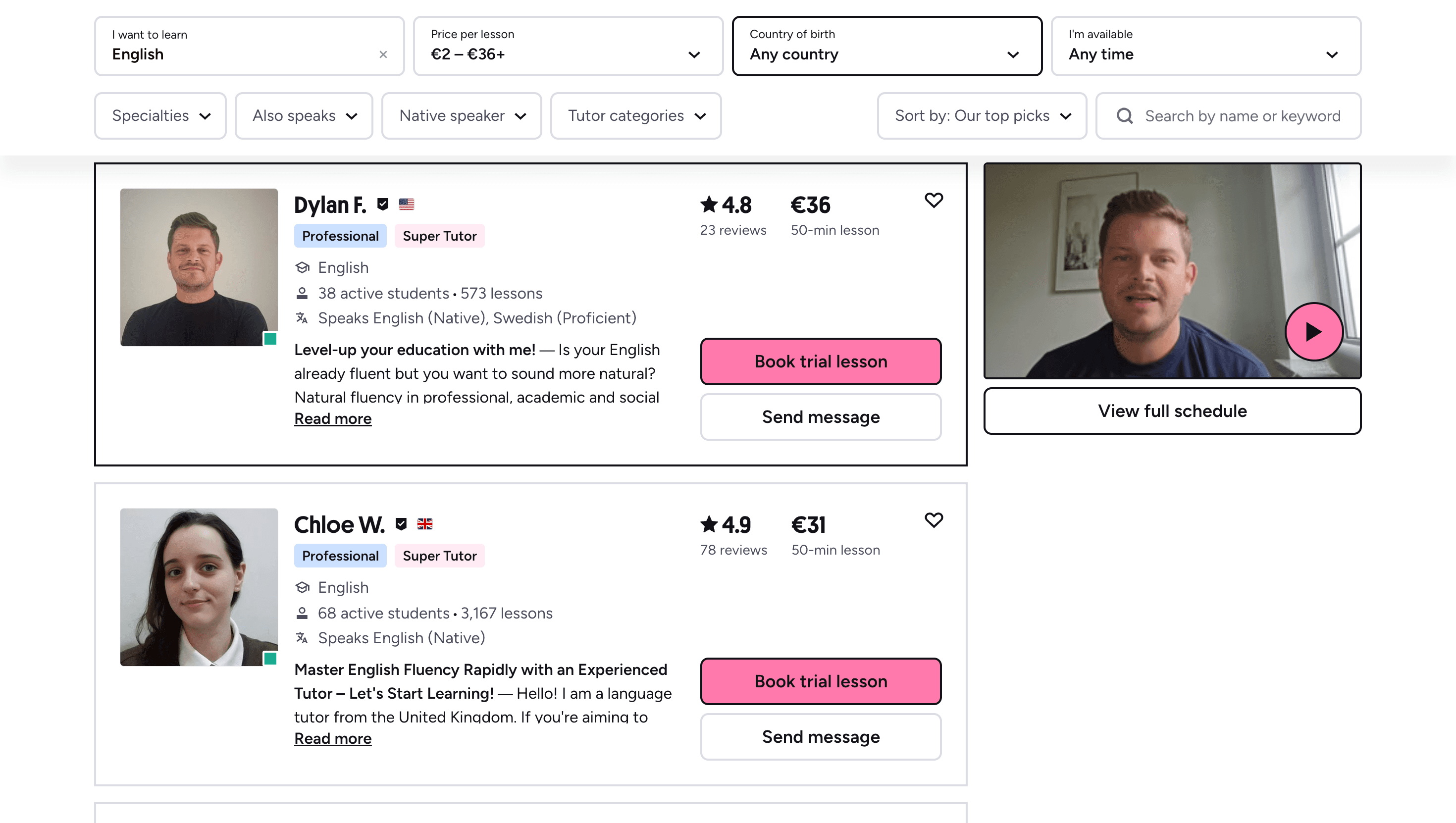
Many learners give up on language learning due to these high costs, missing out on valuable professional and personal opportunities.
That’s why we created Kylian: to make language learning accessible to everyone and help people master a foreign language without breaking the bank.
To get started, just tell Kylian which language you want to learn and what your native language is
Tired of teachers who don’t understand your specific struggles as a French speaker? Kylian’s advantage lies in its ability to teach any language using your native tongue as the foundation.
Unlike generic apps that offer the same content to everyone, Kylian explains concepts in your native language (French) and switches to the target language when necessary—perfectly adapting to your level and needs.
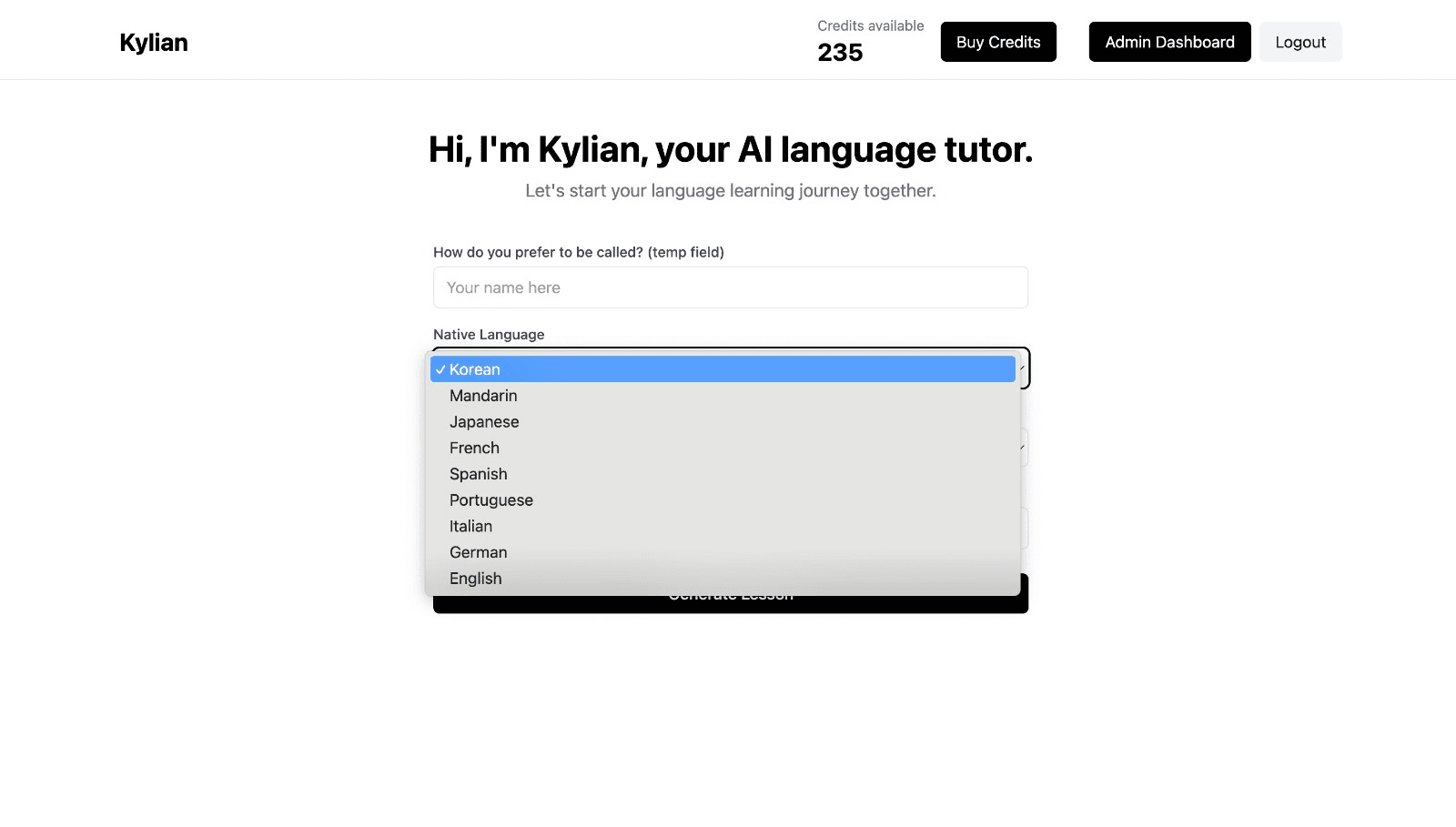
This personalization removes the frustration and confusion that are so common in traditional language learning.
Choose a specific topic you want to learn
Frustrated by language lessons that never cover exactly what you need? Kylian can teach you any aspect of a language—from pronunciation to advanced grammar—by focusing on your specific goals.
Avoid vague requests like “How can I improve my accent?” and be precise: “How do I pronounce the R like a native English speaker?” or “How do I conjugate the verb ‘to be’ in the present tense?”
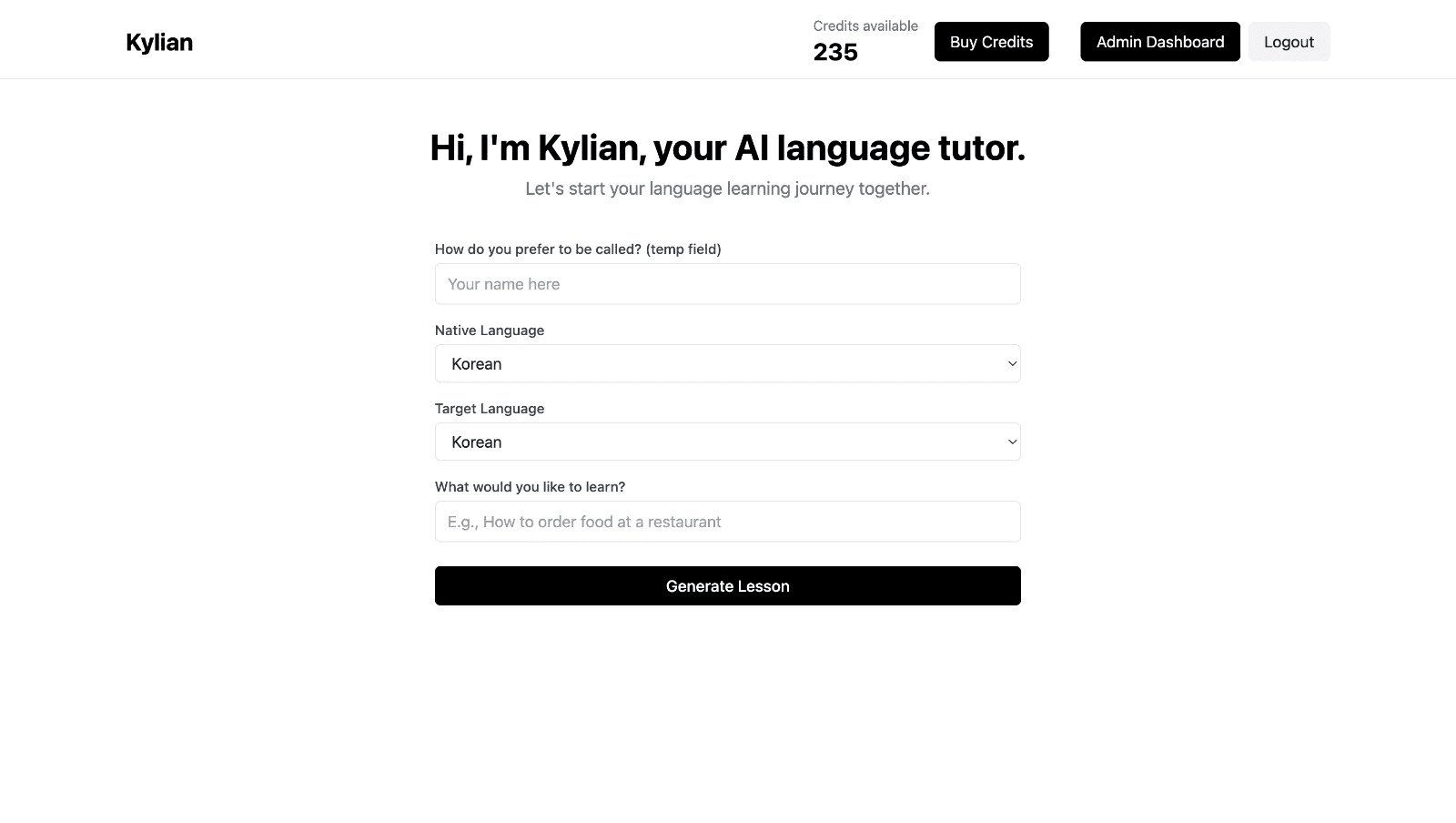
With Kylian, you’ll never again pay for irrelevant content or feel embarrassed asking “too basic” questions to a teacher. Your learning plan is entirely personalized.
Once you’ve chosen your topic, just hit the “Generate a Lesson” button, and within seconds, you’ll get a lesson designed exclusively for you.
Join the room to begin your lesson
The session feels like a one-on-one language class with a human tutor—but without the high price or time constraints.
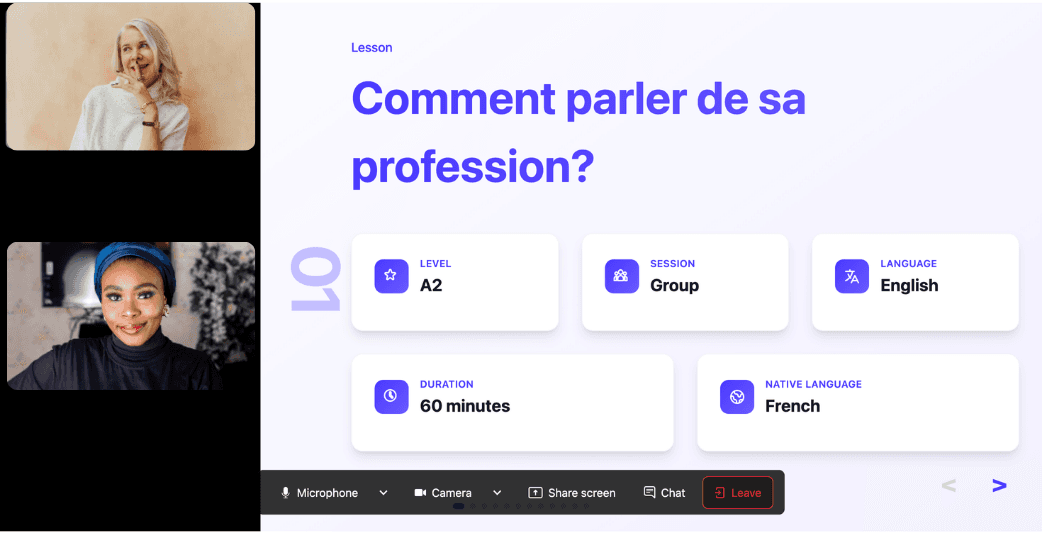
In a 25-minute lesson, Kylian teaches exactly what you need to know about your chosen topic: the nuances that textbooks never explain, key cultural differences between French and your target language, grammar rules, and much more.
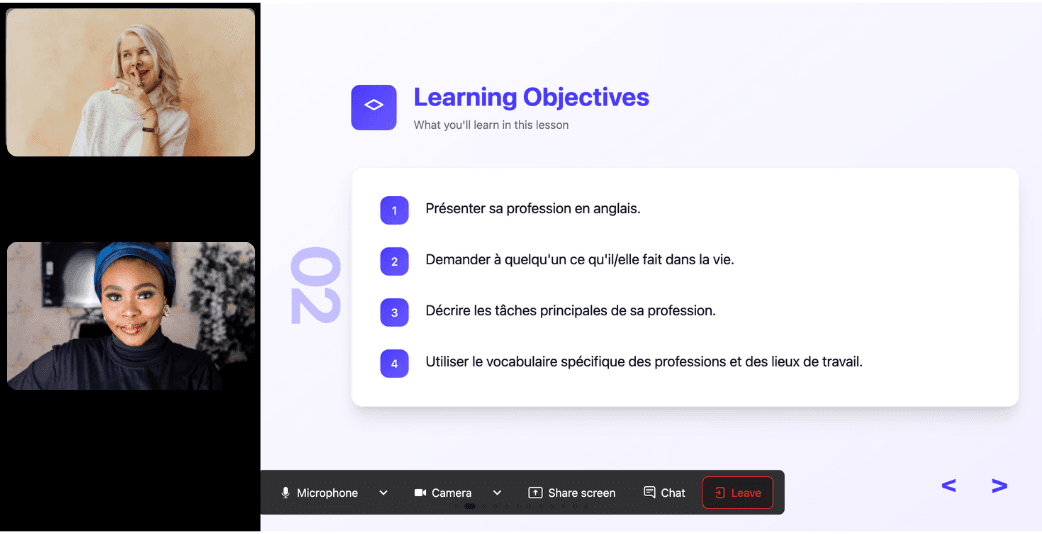
Ever felt frustrated trying to keep up with a native-speaking teacher, or embarrassed to ask for something to be repeated? With Kylian, that problem disappears. It switches intelligently between French and the target language depending on your level, helping you understand every concept at your own pace.
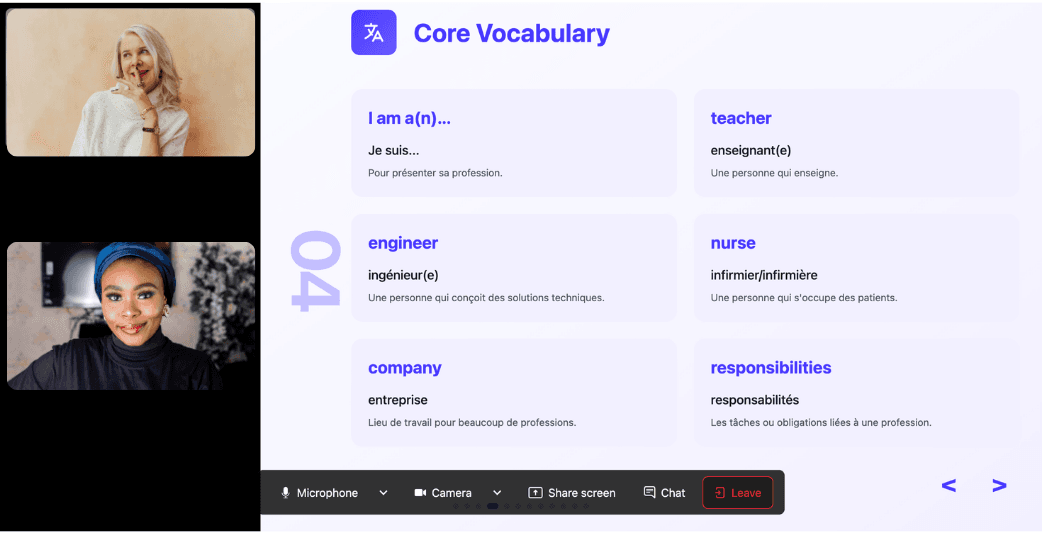
During the lesson, Kylian uses role-plays, real-life examples, and adapts to your learning style. Didn’t understand something? No problem—you can pause Kylian anytime to ask for clarification, without fear of being judged.
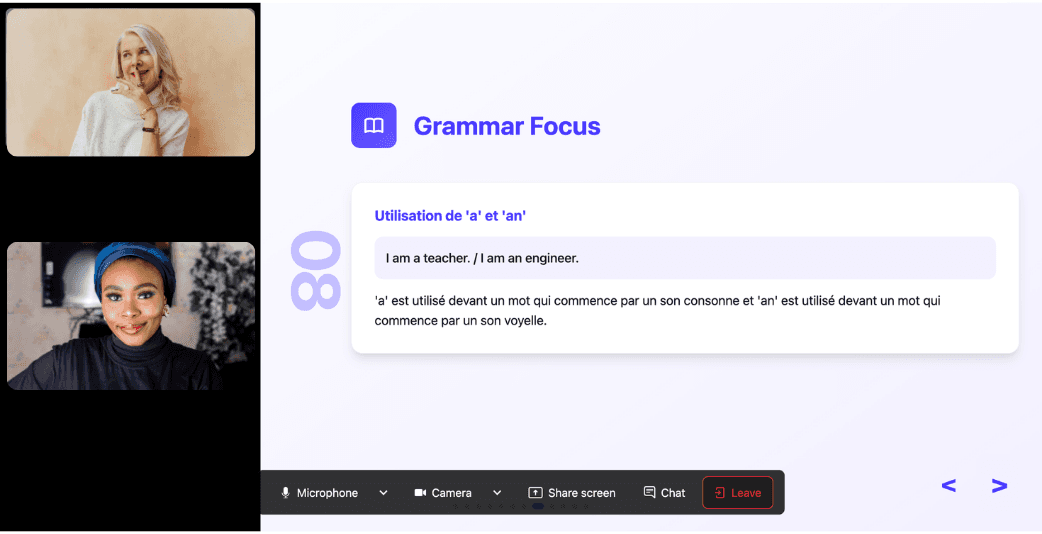
Ask all the questions you want, repeat sections if needed, and customize your learning experience in ways traditional teachers and generic apps simply can’t match.
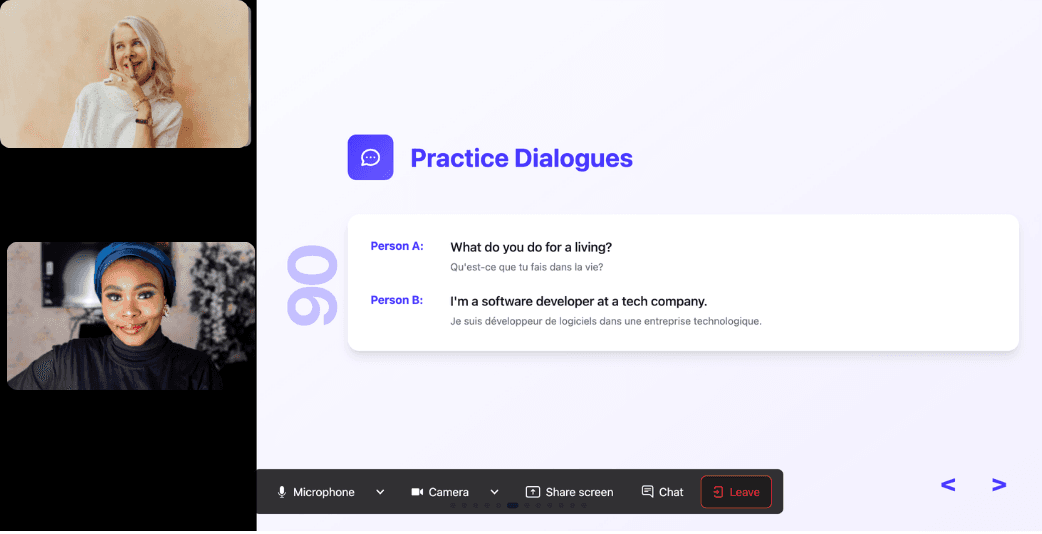
With 24/7 access at a fraction of the cost of private lessons, Kylian removes all the barriers that have kept you from mastering the language you’ve always wanted to learn.
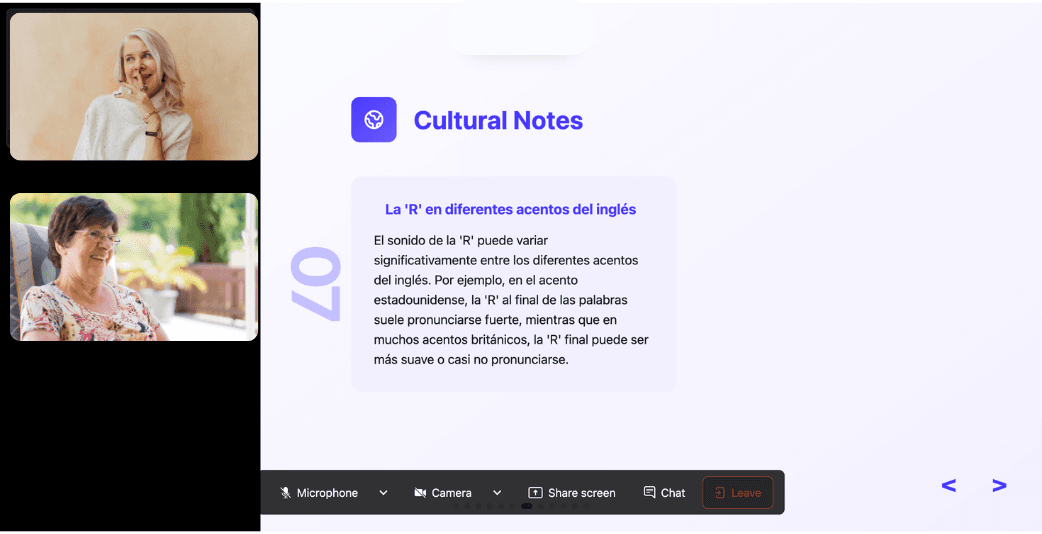
Similar Content You Might Want To Read

12 Cultural Differences in Nonverbal Communication
Communication transcends spoken language. Research by psychologist Albert Mehrabian reveals that nonverbal cues carry 55% of communicative weight, vocal tone contributes 38%, while words account for merely 7%. This data fundamentally challenges how we perceive effective communication, especially across cultural boundaries. The implications extend beyond academic curiosity. Misinterpreting nonverbal signals can derail business negotiations, strain diplomatic relations, or create uncomfortable social situations. Understanding these cultural variations isn't optional in our globalized economy—it's essential for anyone operating across cultural contexts. Anthropologist Michael Argyle documented over 700,000 distinct forms of body language and gestures across human cultures. This staggering diversity means identical gestures can convey opposite meanings depending on cultural context. The stakes are real: a well-intentioned gesture in one culture might be perceived as offensive in another.

Better Ways to Say "I Like" and "I Don't Like" in English
Do you find yourself repeatedly using the same phrases to express your preferences? The ability to articulate what you enjoy or dislike with precision and variety not only enriches your conversations but also demonstrates language proficiency. This article explores alternative expressions to the common "I like" and "I don't like" statements, providing you with a diverse vocabulary arsenal to communicate your preferences more effectively.

Could Of vs Could Have: Why This Mistake Matters
The phrase "could of" appears in professional emails, academic papers, and casual conversations daily. Yet this construction represents one of English grammar's most persistent errors—one that undermines credibility and creates confusion in communication. This mistake stems from a fundamental misunderstanding of English modal verbs and contractions. When speakers hear "could've," they process the sound as "could of" rather than recognizing it as the contraction of "could have." The consequences extend beyond simple grammatical incorrectness: using "could of" signals imprecise thinking and can damage professional relationships. Why does this matter now? In an era where written communication dominates professional interactions, grammatical precision directly impacts career advancement and business success. Research indicates that hiring managers spend less than six seconds reviewing resumes—grammatical errors eliminate candidates immediately.

Mastering Italian Pronouns: Complete Guide
Learning Italian pronouns represents one of the most significant leaps toward authentic communication in the language. While many learners focus on vocabulary acquisition and verb conjugations, pronouns function as the invisible architecture that transforms disconnected words into fluid, natural discourse. The strategic mastery of Italian pronouns matters now more than ever because modern communication demands precision and nuance. Whether you're conducting business in Milan, studying at an Italian university, or simply seeking deeper cultural connections, pronouns serve as the linguistic bridge between basic comprehension and sophisticated expression. Italian pronouns differ fundamentally from their English counterparts in both complexity and cultural significance. They encode social relationships, formality levels, and contextual nuances that can make or break professional and personal interactions. This guide dissects each pronoun category with precision, providing you with the systematic understanding necessary for genuine fluency.

8 Weather Idioms in English You Must Know
Language learners often struggle with the gap between textbook English and authentic conversation. While grammar rules and vocabulary lists provide structure, idioms bridge this divide by offering cultural insight wrapped in memorable phrases. Weather idioms represent one of the most accessible entry points into natural English expression, not because weather is universally discussed, but because these expressions have evolved beyond their literal meanings to capture complex human experiences. The strategic value of mastering weather idioms extends beyond casual conversation. These expressions appear frequently in business communications, literature, and media because they convey nuanced emotions and situations that direct language cannot capture efficiently. When someone says a decision came "like a bolt from the blue," they communicate surprise, timing, and impact in four words that would otherwise require lengthy explanation.

Korean vs Japanese: Which Language is Easier to Learn?
The choice between Korean and Japanese represents more than a simple language preference—it's a strategic decision that impacts your learning trajectory, career opportunities, and cultural engagement for years to come. This comparison cuts through the surface-level advice to examine the structural, cognitive, and practical factors that determine which language aligns with your capabilities and objectives. Both languages occupy the same difficulty tier according to the U.S. Foreign Service Institute, requiring approximately 2,200 classroom hours to reach proficiency. This classification places them among the most challenging languages for English speakers, alongside Arabic and Mandarin Chinese. The question isn't whether these languages are difficult—they are. The question is which difficulty curves match your learning profile and long-term goals. The strategic importance of this decision extends beyond personal enrichment. Korean and Japanese serve as gateways to two of Asia's most influential economies, distinct cultural ecosystems, and rapidly evolving technological landscapes. The language you choose determines which professional networks, entertainment industries, and innovation hubs become accessible to you.