Top 5 English Grammar Checkers: 2025 Expert Review

Written by
Ernest Bio Bogore

Reviewed by
Ibrahim Litinine
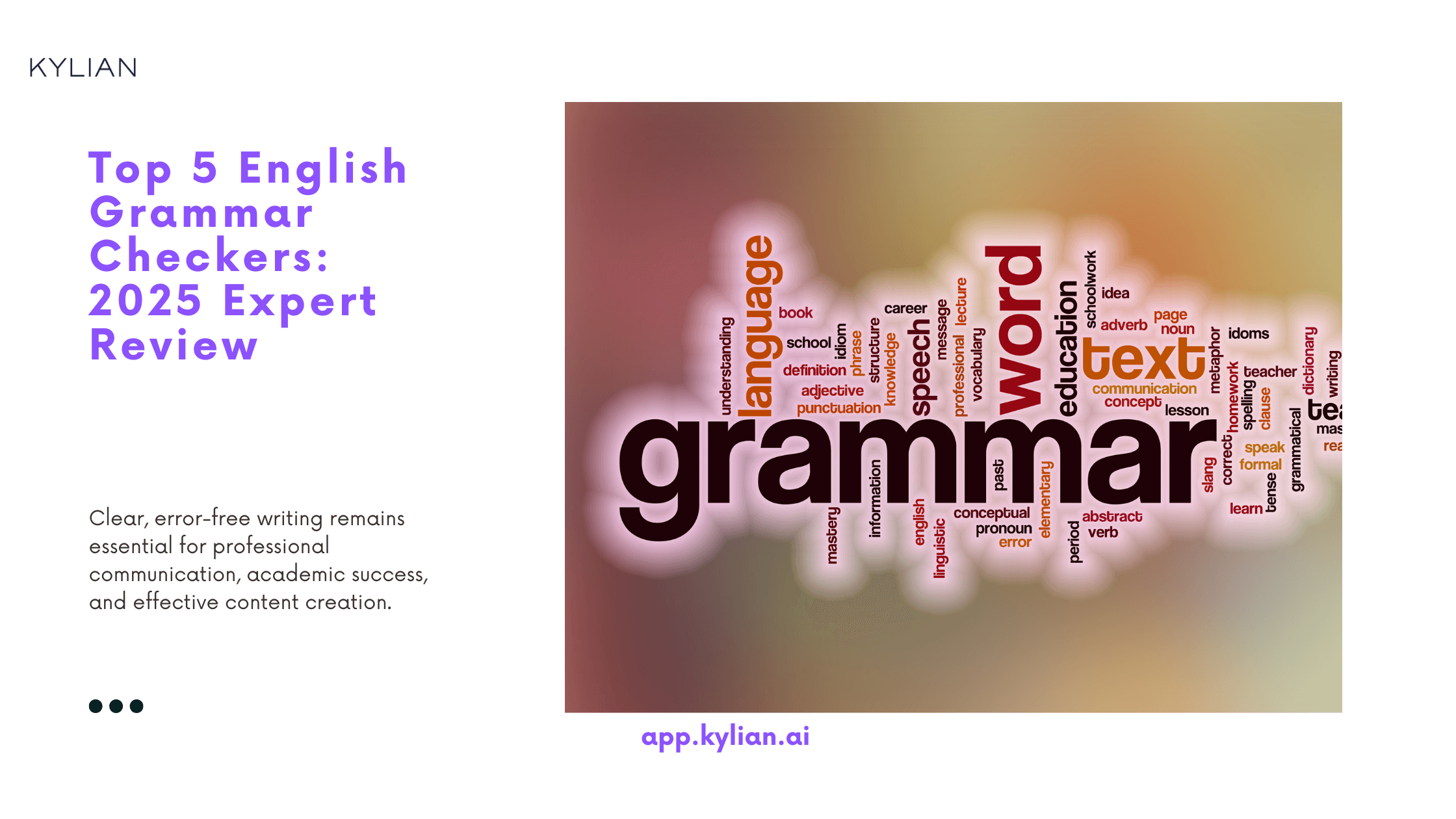
Clear, error-free writing remains essential for professional communication, academic success, and effective content creation. Grammar checkers have evolved beyond simple spell check tools into sophisticated writing assistants that analyze readability, suggest style improvements, and integrate across platforms. After rigorous evaluation, I've identified the five most effective English grammar checkers that genuinely improve writing quality.
What makes a superior grammar checker in 2025?
Top-tier grammar checkers now offer multidimensional analysis of writing, not just error detection. They provide:
- Contextual grammar correction that understands nuance
- Style and tone recommendations for different writing purposes
- Integration with common writing platforms
- Readability analysis with actionable suggestions
- Optional AI-powered rewriting capabilities
The best tools adapt to your specific writing needs, whether drafting professional emails, academic papers, or creative content.
5 best grammar checkers with free and paid options
After evaluating numerous tools, these five grammar checkers deliver the most substantial writing improvement:
1. Grammarly: The comprehensive writing assistant
Best for: All-around grammar checking across multiple platforms
Pricing:
- Free version with basic corrections
- Premium: $12/month
- Business: $15/month per user
Available as: Desktop app, browser extension, web editor, mobile apps (iOS and Android)
Grammarly stands as the industry leader with good reason. Its AI-powered engine identifies not only surface-level grammar issues but also provides deeper insights into clarity, engagement, and delivery.
The free version works across more than 500,000 applications and websites through its browser extension. It catches basic punctuation, spelling errors, and fundamental grammar mistakes—sufficient for casual writers.
What sets Grammarly's premium offering apart is its comprehensive analysis of:
- Tone detection (confident, friendly, formal)
- Engagement metrics (detecting monotonous passages)
- Clarity scoring with suggestions for improvement
- Word choice enhancements for precision
- Plagiarism detection across billions of web pages
The Business plan adds brand tone consistency, style guide integration, and analytics for teams.
When testing its accuracy, Grammarly correctly identified subtle issues like comma splices, subject-verb disagreement, and improper modifier placement that other tools missed. The suggestions remain contextually aware, avoiding the rigid corrections that plagued earlier grammar tools.
Pros:
- Exceptional cross-platform integration
- Highly accurate grammar and style detection
- Clean, intuitive interface with explanations for each suggestion
- Regular algorithm updates that improve performance
- Multiple English dialect support (American, British, Australian, Canadian)
Cons:
- Premium subscription required for advanced style suggestions
- Occasional false positives with technical terminology
- Some settings require repeated adjustment in different platforms
2. ProWritingAid: The writer's analytical toolbox
Best for: Comprehensive writing analysis with detailed reports
Pricing:
- Free (limited to 500 words)
- Premium: $10/month
- Premium Pro: $12/month (includes plagiarism checks)
Available as: Desktop application, browser extension, web editor
ProWritingAid distinguishes itself through exceptionally detailed analytical reports that provide insights beyond simple corrections. While it catches grammar errors effectively, its true value lies in helping writers understand patterns in their writing.
The tool generates 20+ reports analyzing elements such as:
- Overused words and phrases
- Sentence variety and rhythm
- Readability statistics across multiple scales
- Clichés and redundant expressions
- Consistency in spelling, hyphenation, and capitalization
For creative writers, ProWritingAid offers specialized checks for dialogue tags, attributions, and pacing. Academic writers benefit from its formal language checks that flag colloquialisms and informal constructions inappropriate for scholarly work.
The desktop application integrates directly with Scrivener, MS Word, and Google Docs, making it particularly valuable for long-form content creators like novelists, researchers, and technical writers.
Pros:
- Unmatched depth of analysis for serious writers
- Customizable style rules for different content types
- Excellent integration with writing software
- Contextual thesaurus for vocabulary enhancement
- Educational approach that explains the reasoning behind suggestions
Cons:
- Interface less streamlined than competitors
- Processing can be slower for lengthy documents
- Steeper learning curve to utilize all features effectively
3. Wordtune: The AI rewriting specialist
Best for: Rephrasing and improving sentence construction
Pricing:
- Free (10 rewrites daily)
- Advanced: $6.99/month
- Unlimited: $9.99/month
Available as: Browser extension, web editor, iOS app
Wordtune approaches writing improvement from a different angle, focusing on rewriting rather than simply correcting. This AI-powered tool helps rephrase awkward sentences, adjust tone, and find clearer ways to express complex ideas.
While it checks for grammar issues, Wordtune's primary strength lies in its ability to:
- Generate multiple rewriting options for any sentence
- Shorten verbose passages without losing meaning
- Expand concise points with additional context
- Adjust formality level to match audience expectations
- Maintain consistent voice throughout documents
For non-native English speakers, Wordtune offers particularly valuable assistance in creating naturally-flowing sentences that sound like they were written by a native speaker. Its suggestions avoid the stilted, mechanical quality that often characterizes machine translations.
The premium tiers remove daily limits and add paragraph-level rewriting capabilities that help restructure entire arguments for clarity.
Pros:
- Exceptional rewriting quality that preserves original meaning
- Intuitive suggestion interface that shows multiple alternatives
- Strong tone adjustment capabilities
- Real-time operation in most writing environments
- Regular improvements to AI quality
Cons:
- Less comprehensive grammar checking than dedicated tools
- No dedicated plagiarism detection
- Mobile support limited to iOS
4. LanguageTool: The multilingual grammar assistant
Best for: Writers working across multiple languages
Pricing:
- Free (limited to 2,000 characters)
- Premium: $4.99-$24.90/month (varies by subscription length)
Available as: Browser extensions, web editor, desktop apps, mobile apps
LanguageTool stands apart with its exceptional multilingual capabilities, supporting grammar checking across 30+ languages. For those who write in multiple languages or organizations with international communications, this makes it indispensable.
The tool provides:
- Comprehensive grammar checking in major European and Asian languages
- Contextual spelling correction that catches homonyms
- Style analysis appropriate to each language's conventions
- Specialized terminology checking for fields like medicine and law
- Language variety support (e.g., European vs. Brazilian Portuguese)
The "Picky Mode" feature in the premium version catches subtle stylistic issues like redundancy, wordiness, and inconsistent formatting that might otherwise go unnoticed. For texts exceeding 100 words, LanguageTool provides an overall quality score with specific improvement suggestions.
Its API access makes it valuable for developers building content platforms that require grammar checking functionality.
Pros:
- Unmatched multilingual support
- Strong privacy protection (self-hosted option available)
- Good accuracy across supported languages
- Reasonable pricing, especially for annual subscriptions
- Open-source core with active development
Cons:
- English checking less comprehensive than single-language competitors
- Limited integration options in free version
- No plagiarism detection
5. Hemingway Editor: The readability optimizer
Best for: Improving clarity and reading ease
Pricing:
- Free web version
- Desktop application: One-time $19.99 purchase
- Pro subscription plans: Starting at $10/month
Available as: Web editor, desktop application
The Hemingway Editor takes a focused approach to improving writing by targeting readability above all else. Named after Ernest Hemingway's famously direct writing style, it identifies elements that make text difficult to read.
Unlike comprehensive grammar checkers, Hemingway uses color-coding to highlight:
- Overly complex sentences (red)
- Sentences with simpler alternatives (yellow)
- Adverbs that could be replaced with stronger verbs (blue)
- Phrases in passive voice (green)
- Words with simpler alternatives (purple)
The tool assigns a readability grade level to your writing, helping ensure content matches your audience's comprehension level. For content creators writing for general audiences, maintaining a grade 8-10 readability level often proves optimal for engagement.
The desktop version adds document saving capabilities, while the Pro subscription introduces grammar checking capabilities and publishing tools for WordPress and Medium integration.
Pros:
- Instant visual feedback on readability issues
- Simplicity makes it accessible even to novice writers
- Effective for cutting unnecessary content
- Helps develop clearer writing habits over time
- No subscription required for basic functionality
Cons:
- Limited grammar checking compared to dedicated tools
- Can sometimes flag necessary technical terms
- Not suitable for styles requiring complex sentence structures
- Less effective for creative writing with intentional stylistic choices
How to maximize value from grammar checking tools
Grammar checkers work best as part of a comprehensive writing improvement strategy. Here's how to get the most from these tools:
Enable real-time checking during writing
Most premium tools offer real-time checking through browser extensions or application integrations. Enabling this feedback during writing helps catch errors as they occur rather than requiring extensive editing later. Real-time suggestions also reinforce proper grammar rules through consistent exposure.
Integrate with your primary writing environments
Take time to properly set up extensions and plugins for your most-used writing platforms. Most major grammar checkers now support:
- Microsoft Word and Office Suite
- Google Docs and Workspace
- Email clients like Gmail and Outlook
- Content management systems like WordPress
- Note-taking applications like Evernote and OneNote
This integration ensures consistent quality across all written communication.
Use grammar checkers as learning tools
The best grammar checkers explain why they flag certain issues. Instead of blindly accepting corrections:
- Read explanations for flagged problems
- Note patterns in your common mistakes
- Study the grammar rules behind corrections
- Create personalized checklists of your frequent errors
This approach transforms these tools from mere correction utilities into personalized tutoring systems.
Combine tools for comprehensive coverage
No single grammar checker catches everything. Consider using complementary tools:
- Grammarly for general writing and cross-platform use
- ProWritingAid for detailed analysis of longer documents
- Hemingway for readability assessment
- Wordtune for rewriting problematic passages
Many writers use a primary tool for daily writing and a secondary tool for final review of important documents.
Customize settings for your writing purpose
Most premium grammar checkers allow custom configuration. Adjust settings based on your current writing task:
- Academic writing: Enable formal style rules, citation checking
- Business communication: Set appropriate formality levels, jargon guidelines
- Creative writing: Reduce strictness for stylistic choices, dialogue
- Technical content: Add industry-specific terminology to dictionaries
These customizations prevent inappropriate suggestions that might compromise your specific writing goals.
Common limitations of grammar checking tools
Despite their sophistication, even the best grammar checkers have inherent limitations:
Context understanding gaps
AI-powered tools have improved dramatically in understanding context, but they still occasionally miss nuances that human readers would catch. Be particularly careful with:
- Sarcasm and humor
- Specialized technical terminology
- Intentional rule-breaking for effect
- Cultural references
- Newly coined terms
False positives and negatives
No grammar checker achieves 100% accuracy. They sometimes flag correct constructions (false positives) or miss actual errors (false negatives). Critical passages still warrant human review.
Genre-specific conventions
Many writing genres have unique conventions that grammar checkers may flag as errors. Creative writing, poetry, and certain academic disciplines often use structures that deviate from standard rules.
Overreliance risk
Becoming dependent on automated checking can potentially weaken your core writing skills. Use these tools to supplement your knowledge rather than replace it.
Building stronger writing skills beyond grammar tools
Grammar checkers serve as excellent writing aids, but developing fundamental skills remains essential:
Study core grammar principles
Understanding grammar fundamentals enables you to evaluate tool suggestions critically rather than accepting them blindly. Consider:
- Reviewing comprehensive grammar guides
- Taking structured English courses focusing on areas you struggle with
- Working with style manuals relevant to your field
Practice deliberate writing
Set aside time for focused writing practice without immediate tool feedback. This develops your internal grammar monitoring and helps identify areas where you rely too heavily on automated assistance.
Seek expert human feedback
Professional editors, writing instructors, or knowledgeable colleagues provide insights that automated tools cannot. Their feedback addresses higher-level considerations like argument structure, voice development, and persuasive techniques.
Read extensively in your domain
Regular reading of well-edited content in your field naturally improves your writing by exposing you to appropriate vocabulary, sentence structures, and stylistic conventions.
Learn Any Language with Kylian AI
Private language lessons are expensive. Paying between 15 and 50 euros per lesson isn’t realistic for most people—especially when dozens of sessions are needed to see real progress.
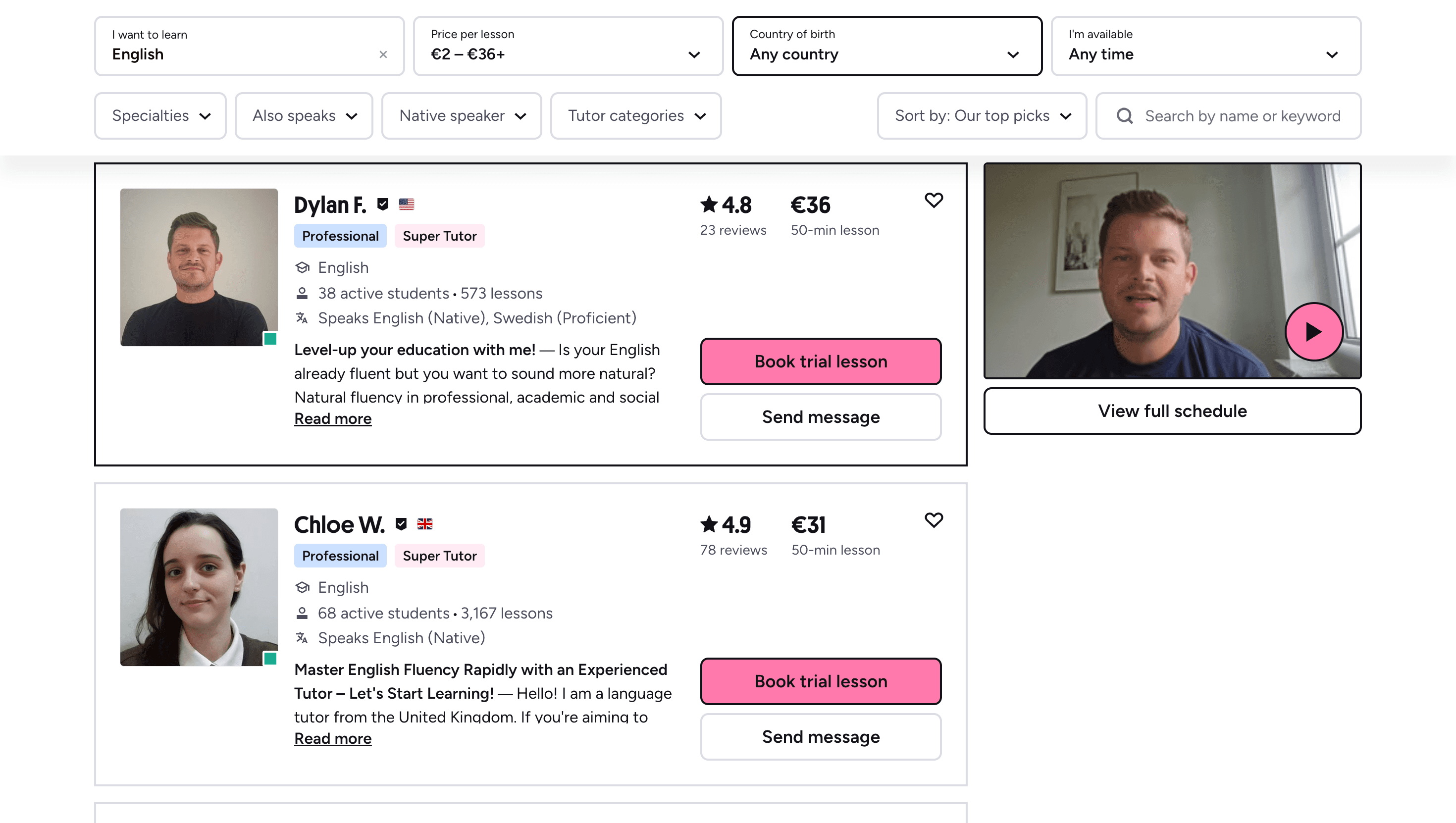
Many learners give up on language learning due to these high costs, missing out on valuable professional and personal opportunities.
That’s why we created Kylian: to make language learning accessible to everyone and help people master a foreign language without breaking the bank.
To get started, just tell Kylian which language you want to learn and what your native language is
Tired of teachers who don’t understand your specific struggles as a French speaker? Kylian’s advantage lies in its ability to teach any language using your native tongue as the foundation.
Unlike generic apps that offer the same content to everyone, Kylian explains concepts in your native language (French) and switches to the target language when necessary—perfectly adapting to your level and needs.
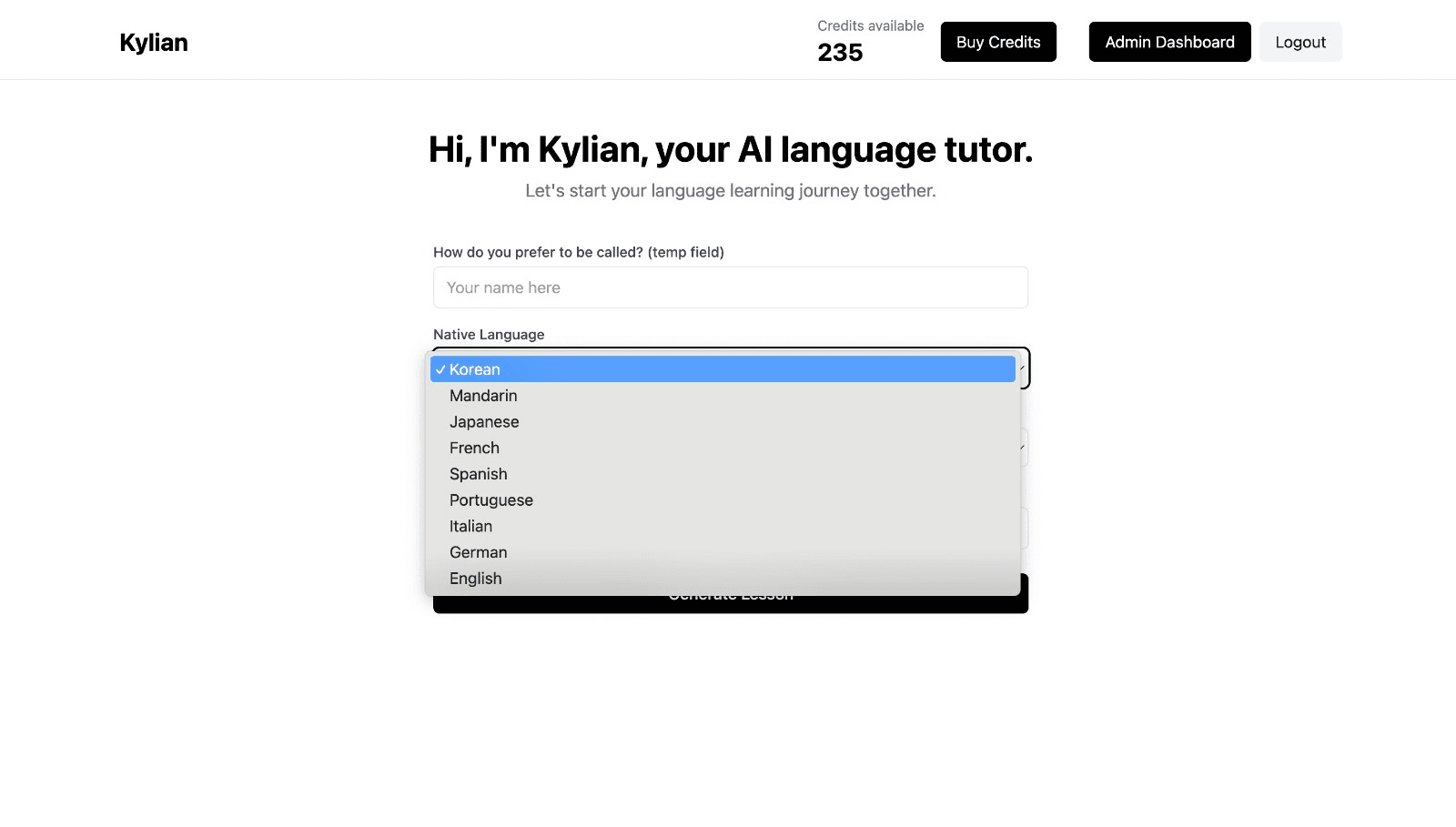
This personalization removes the frustration and confusion that are so common in traditional language learning.
Choose a specific topic you want to learn
Frustrated by language lessons that never cover exactly what you need? Kylian can teach you any aspect of a language—from pronunciation to advanced grammar—by focusing on your specific goals.
Avoid vague requests like “How can I improve my accent?” and be precise: “How do I pronounce the R like a native English speaker?” or “How do I conjugate the verb ‘to be’ in the present tense?”
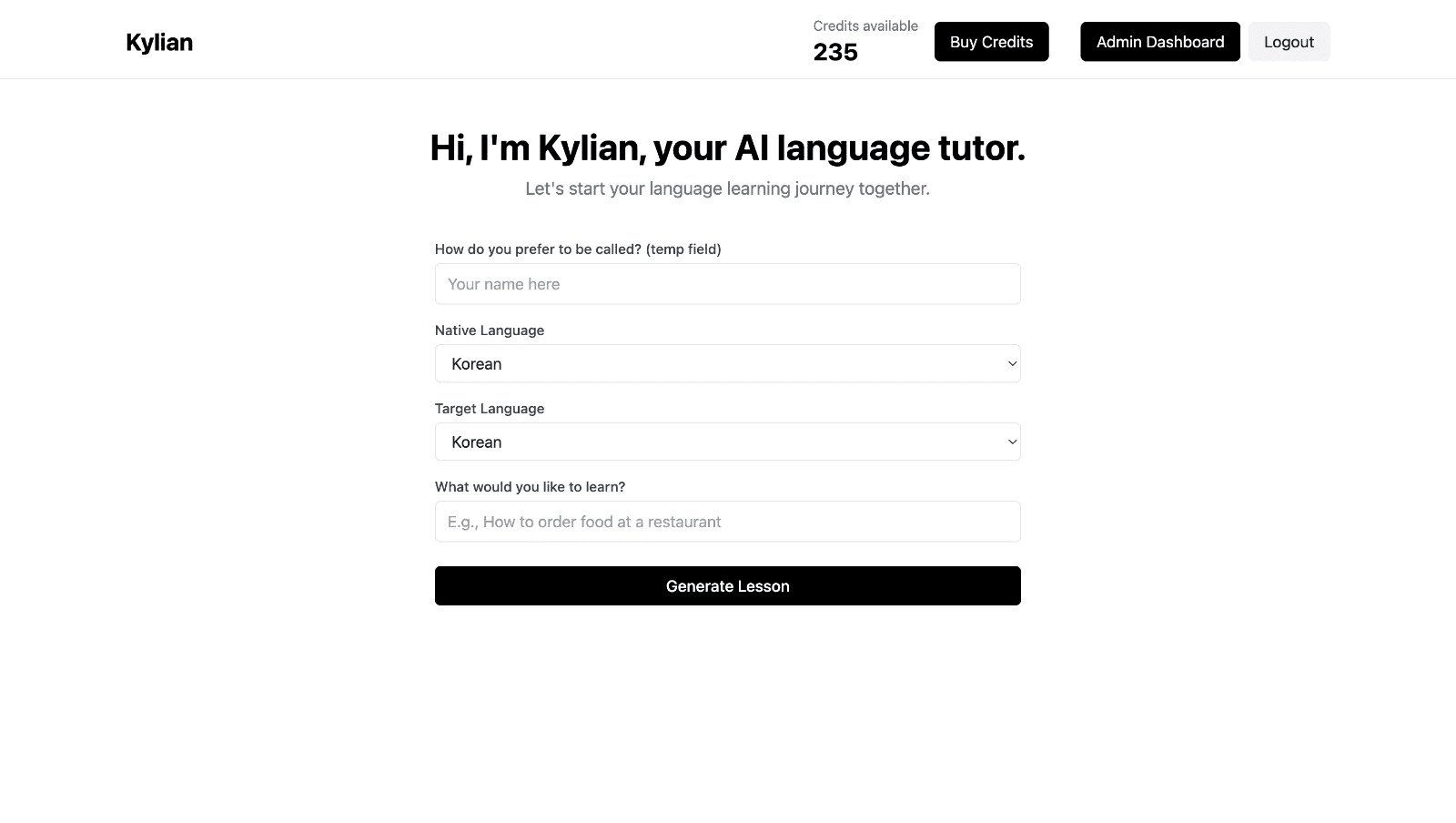
With Kylian, you’ll never again pay for irrelevant content or feel embarrassed asking “too basic” questions to a teacher. Your learning plan is entirely personalized.
Once you’ve chosen your topic, just hit the “Generate a Lesson” button, and within seconds, you’ll get a lesson designed exclusively for you.
Join the room to begin your lesson
The session feels like a one-on-one language class with a human tutor—but without the high price or time constraints.
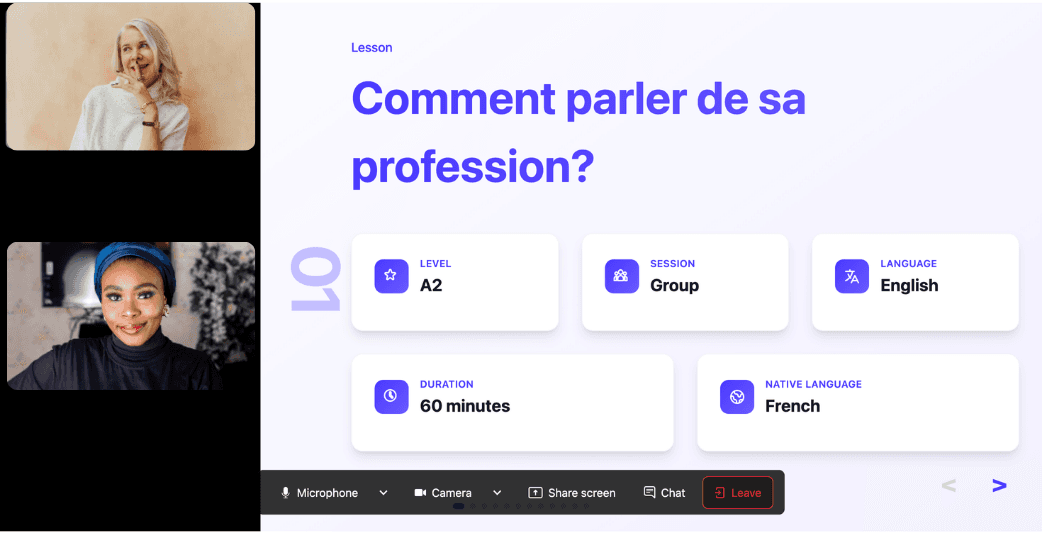
In a 25-minute lesson, Kylian teaches exactly what you need to know about your chosen topic: the nuances that textbooks never explain, key cultural differences between French and your target language, grammar rules, and much more.
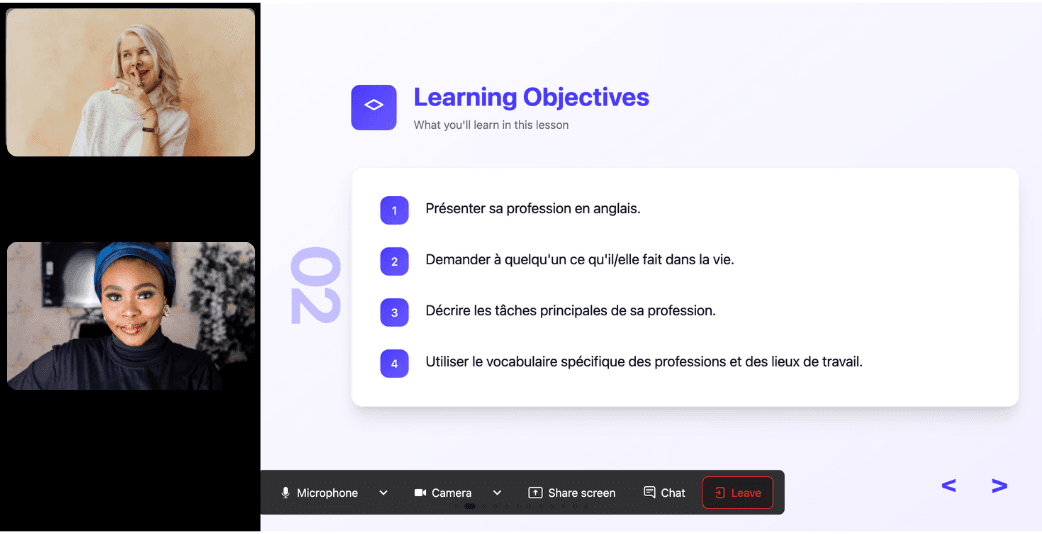
Ever felt frustrated trying to keep up with a native-speaking teacher, or embarrassed to ask for something to be repeated? With Kylian, that problem disappears. It switches intelligently between French and the target language depending on your level, helping you understand every concept at your own pace.
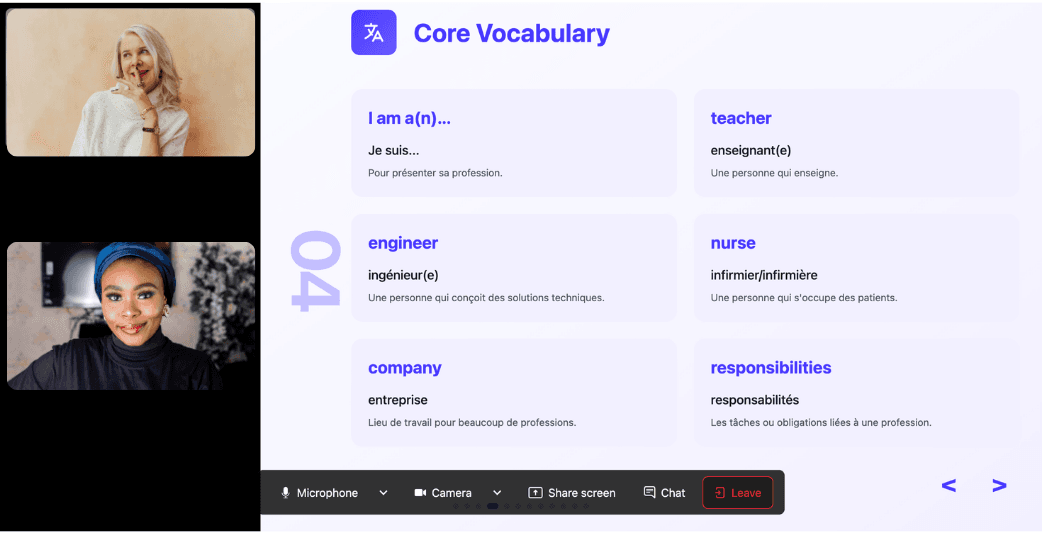
During the lesson, Kylian uses role-plays, real-life examples, and adapts to your learning style. Didn’t understand something? No problem—you can pause Kylian anytime to ask for clarification, without fear of being judged.
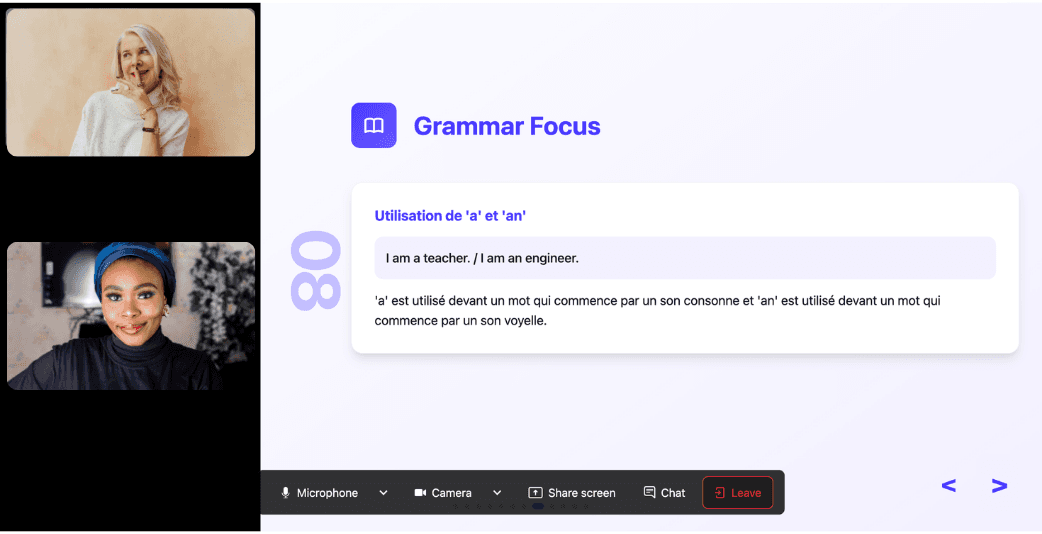
Ask all the questions you want, repeat sections if needed, and customize your learning experience in ways traditional teachers and generic apps simply can’t match.
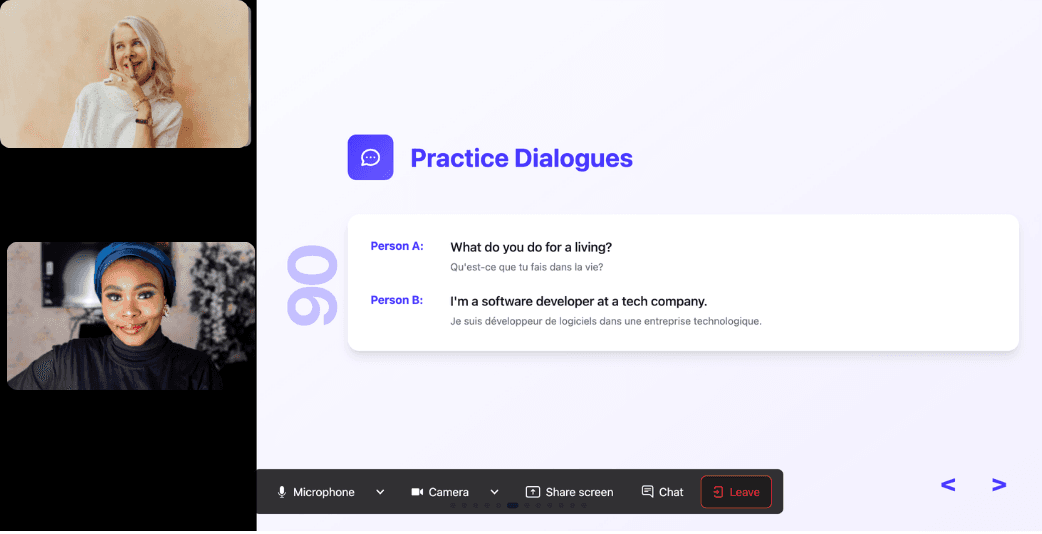
With 24/7 access at a fraction of the cost of private lessons, Kylian removes all the barriers that have kept you from mastering the language you’ve always wanted to learn.
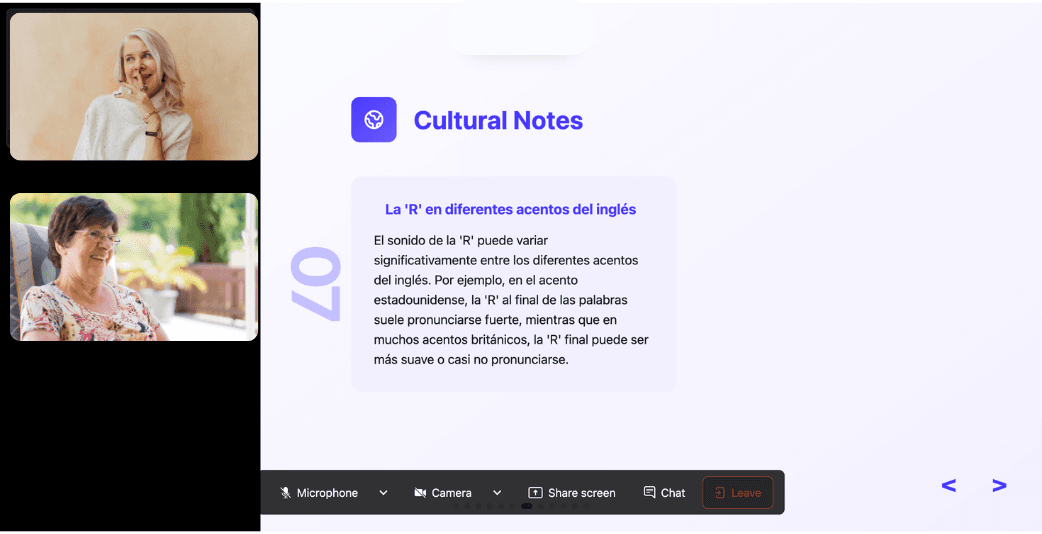
Similar Content You Might Want To Read

Effected or Affected in English: Understand the Difference
"Was I effected or affected by the news?" "Did the policy effect or affect change?" These grammatical quandaries frequently challenge even experienced writers. Despite their phonetic similarity, these terms serve fundamentally different functions in English communication. Misusing them diminishes clarity and can undermine your professional credibility. This comprehensive guide will dissect the differences between "effect" and "affect," equipping you with the analytical tools to deploy them with precision in your writing and speech.

Complete Spanish Color Guide: Vocabulary & Cultural Insights
Mastering color vocabulary in Spanish unlocks a deeper level of cultural fluency and descriptive precision. Far beyond simple translations, understanding colors in Spanish connects you to centuries of artistic tradition, cultural symbolism, and everyday communication patterns unique to Spanish-speaking regions. When you grasp the nuances of how Spanish speakers describe colors—from the vibrant reds of flamenco dresses to the azure blues of Mediterranean waters—you gain access to more authentic interactions with native speakers. This cultural knowledge enhances both your practical communication skills and your appreciation of the rich aesthetic traditions across the Spanish-speaking world.

How to Respond When Someone Says "I Miss You" in English
Responding to emotional expressions like "I miss you" requires social intelligence and contextual awareness. The phrase carries emotional weight, and your response can significantly impact your relationship dynamics. This guide explores effective ways to respond to "I miss you" based on relationship context, emotional intent, and communication goals.

Came vs Come: Understanding the Differences and Contexts
The English language presents numerous challenges to learners and even native speakers, particularly when it comes to verb tenses and their correct application. Among these challenges, the distinction between "came" and "come" represents a fundamental grammatical concept that affects communication clarity and precision. These two forms of the same verb carry specific meanings tied to time references, and their misuse can significantly alter the intended message. Why does this distinction matter? Because effective communication hinges on temporal precision. When we fail to distinguish between past and present or future actions, we create confusion that undermines comprehension. The difference between "I come from Canada" and "I came from Canada yesterday" illustrates how these subtle variations dramatically change meaning. This comprehensive analysis examines the grammatical foundations, usage contexts, and practical applications of "came" versus "come," providing essential guidance for anyone seeking to elevate their English proficiency.

Austrian German vs. German: Key Differences & Dialects
Austrian German represents far more than a simple regional variation of Standard German. The linguistic landscape of Austria demonstrates how geography, history, and cultural identity shape language evolution in profound ways that impact daily communication, business interactions, and cultural understanding across German-speaking regions. The distinction between Austrian German and Standard German affects approximately 9 million Austrian speakers and carries implications for anyone engaging with Austrian markets, culture, or academic institutions. Understanding these differences eliminates communication barriers and demonstrates cultural competence that extends beyond basic language proficiency.

Too Soon or To Soon: Know It All
The English language presents numerous challenges for learners and native speakers alike, particularly when it comes to homophones—words that sound alike but differ in meaning, spelling, or usage. The confusion between "too soon" and "to soon" exemplifies this linguistic complexity. This distinction, while seemingly minor, can significantly impact communication clarity and perceived linguistic competence. Understanding the correct usage of "too soon" versus "to soon" requires examination of fundamental grammar rules, contextual applications, and common pitfalls. The implications of misusing these phrases extend beyond academic contexts into professional environments and everyday interactions, where precision in language often correlates with credibility. This article dissects the grammatical foundations underlying these expressions, explores their contextual applications, and provides practical strategies for mastering their correct usage. Whether you're a language learner, educator, or professional writer, recognizing these subtle distinctions will enhance your command of English expression.